Import Configurations to the Conductor
The Conductor manages the SSR Routers you configure within the same Authority. It offers centralized administration, provisioning, monitoring, analytics, and lifecycle management of the SSR routers.
Network configuration is provisioned on the conductor and pushed out to the routers. This can be done in the following ways:
- Existing SSR configurations imported to the conductor.
- Configuration templates created in the SSR software and imported to the conductor.
- Network configuration manually created on the conductor after installation.
Import Configurations
Configurations can be imported using either the GUI or the PCLI.
Using the SSR GUI:
- From the Configuration menu on the left, select Import/Export.
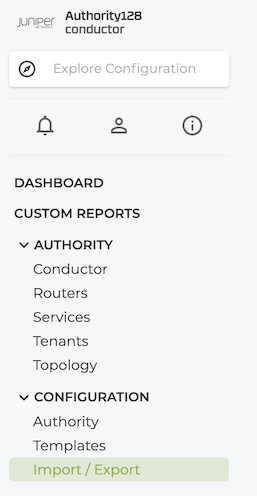
- Available configurations are listed on the Import/Export Configuration screen. Select the Apply icon for the configuration you wish to import.
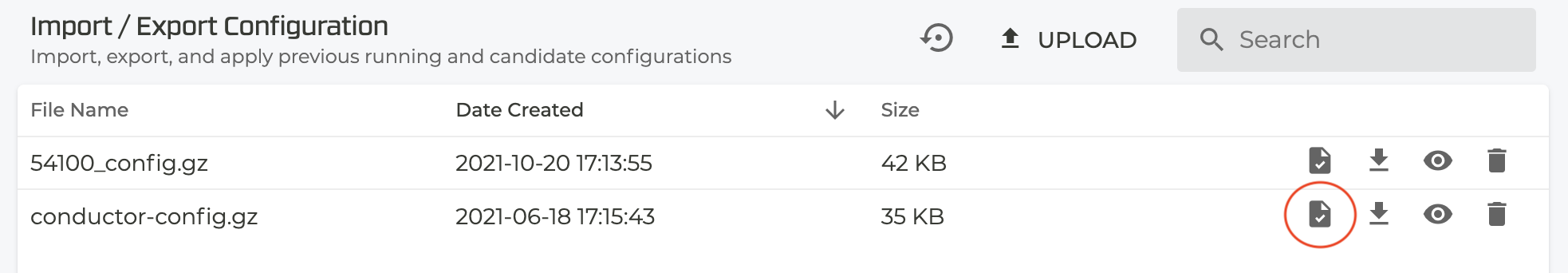
- Click the Apply button on the instruction window.
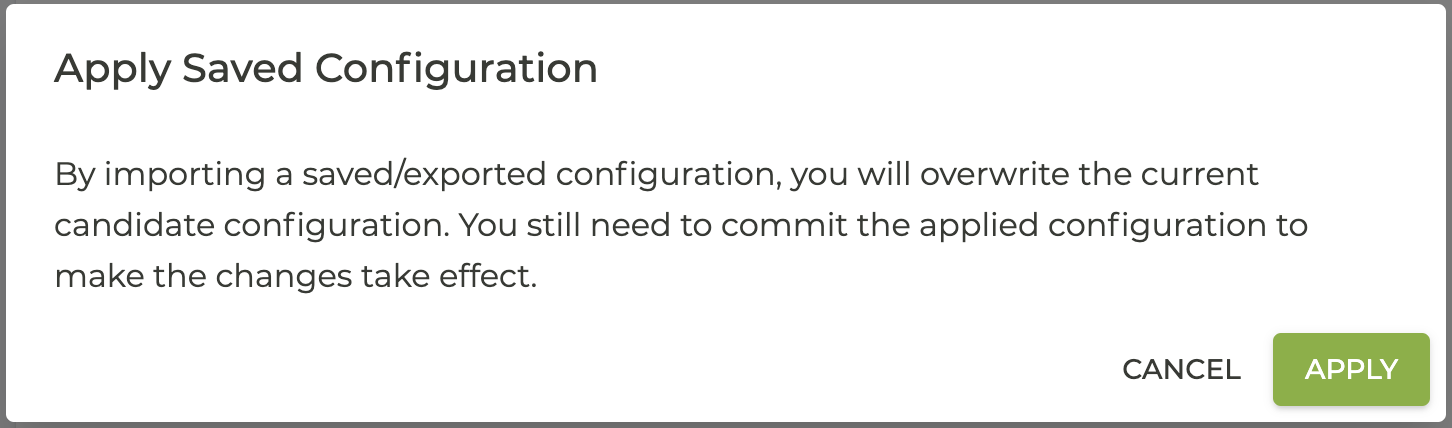
- The imported configuration is added as the running config, and must be manually committed using the COMMIT button on the GUI. The list of changes Ready to Commit are shown on the bottom right of the GUI.
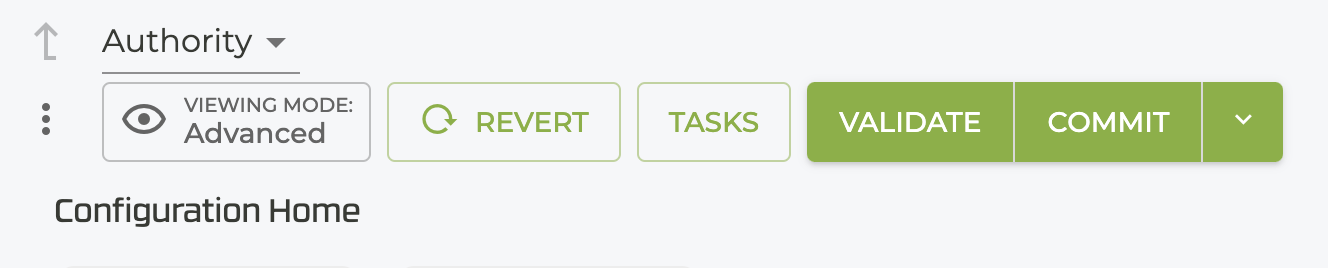
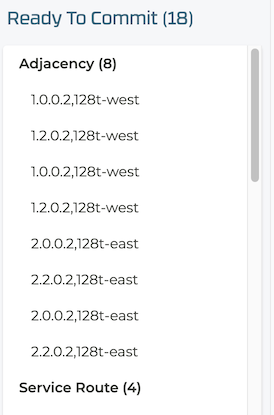
Using the SSR PCLI:
- Export the configuration of your existing network. Place that configuration into the
/etc/128technology/config-exportsdirectory on the SSR. - From the SSR PCLI execute the
import-config <filename>command to import the configuration onto the conductor as a candidate config. From the SSR GUI, select Import/Export from the Configuration menu on the left panel. Click the Apply icon for the desired configuration file. - Once this operation has completed,
committhe configuration to make it the running config. Any errors or conflicts will be noted and must be resolved before the commit succeeds. Once any errors are resolved, the config is available to update any connected routers.
Initial Manual Configuration
Manual configurations are created on the conductor, using either the GUI or the PCLI. To understand this process, refer to Configuration Management on the SSR as a starting point.