Open Shortest Path First (OSPF)
This section provides guidance for implementing OSPF on the SSR Networking Platform. The OSPF feature enables a dynamic and flexible integration of SVR in customer networks.
Open Shortest Path First (OSPF) is an interior gateway protocol (IGP) that is most often used to dynamically manage network routes in large enterprise networks. It determines routes dynamically by obtaining information from other routers and advertising routes to other routers by way of Link State Advertisements (LSAs). The information gathered from the LSAs is used to construct a topology map of the network. This topology map is shared across routers in the network and used to populate the IP routing table with available routes.
Learning routes from OSPF simplifies enterprise configuration and integration with Secure Vector Routing.
Revision History
| Release | Modification |
|---|---|
| 6.2.3-R2 | Support for OSPF V3 added |
Prerequisites
This document presumes you have a running SSR system and want to add configuration to support OSPF. The running SSR system includes configuration for basic platform functionality (e.g., router, node, device-interface, network-interface) and basic routing configuration (e.g., tenants, services, etc.).
OSPF Configuration
Each configuration step below shows both the command line input and corresponding screen from the GUI.
As with BGP and static routes, the OSPF configuration exists within the routing configuration container in the SSR data model. First, we’ll configure the OSPF “instance” and give it the instance-id of 1.
*admin@labsystem1.fiedler# config authority
*admin@labsystem1.fiedler (authority)# router burlington
*admin@labsystem1.fiedler (router[name=burlington])# routing default-instance
*admin@labsystem1.fiedler (routing[type=default-instance])# ospf 1
*admin@labsystem1.fiedler (ospf[instance=1])# show
instance 1
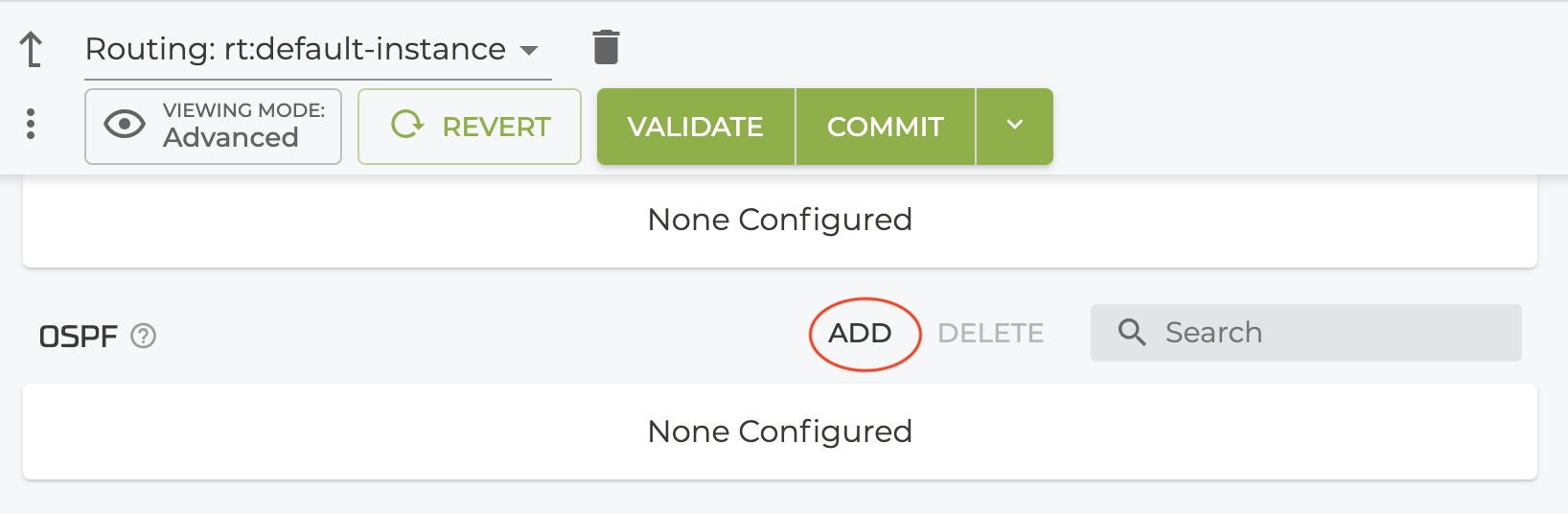
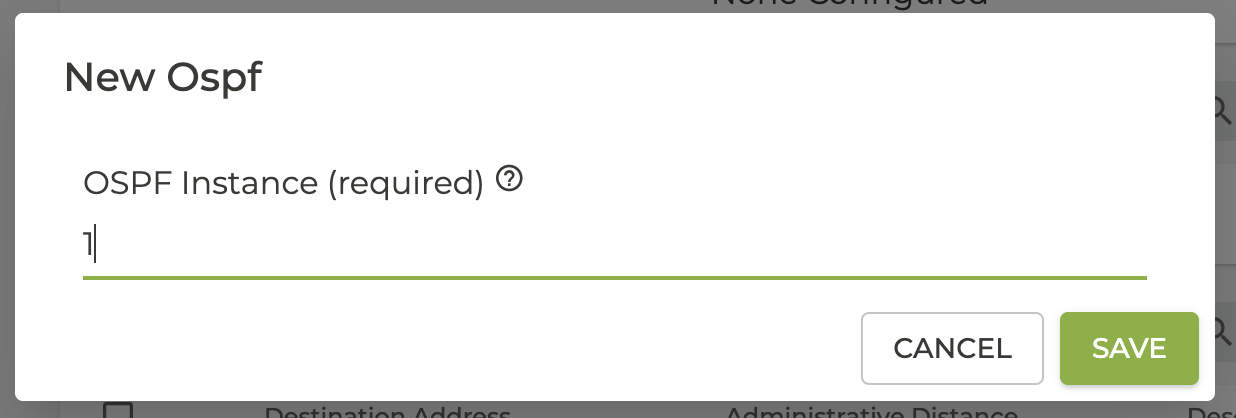
Next we’ll configure a router-id. Typically, the highest router-id on the network becomes the designated router for the network.
*admin@labsystem1.fiedler (ospf[instance=1])# router-id 192.0.2.1
*admin@labsystem1.fiedler (ospf[instance=1])# show
instance 1
router-id 192.0.2.1
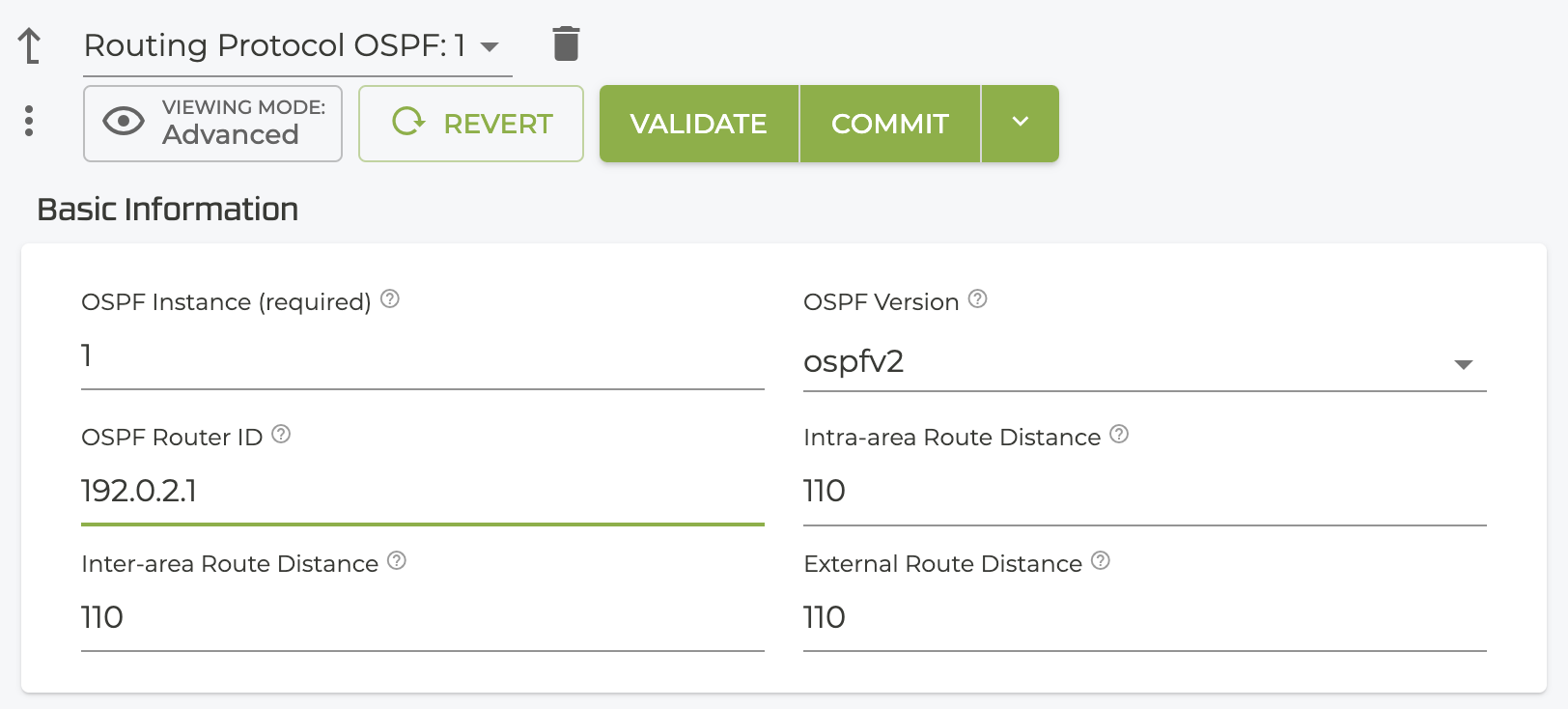
Next we'll configure the OSPF version. The default version is OSPFv2, but you can also configure OSPFv3. Only one OSPFv2 and one OSPFv3 instance is allowed per VRF.
The command to configure OSPFv3 is similar to v2 and shown here:
version ospfv3
*admin@labsystem1.fiedler (ospf[instance=1])# version ospfv2
*admin@labsystem1.fiedler (ospf[instance=1])# show
instance 1
version ospfv2
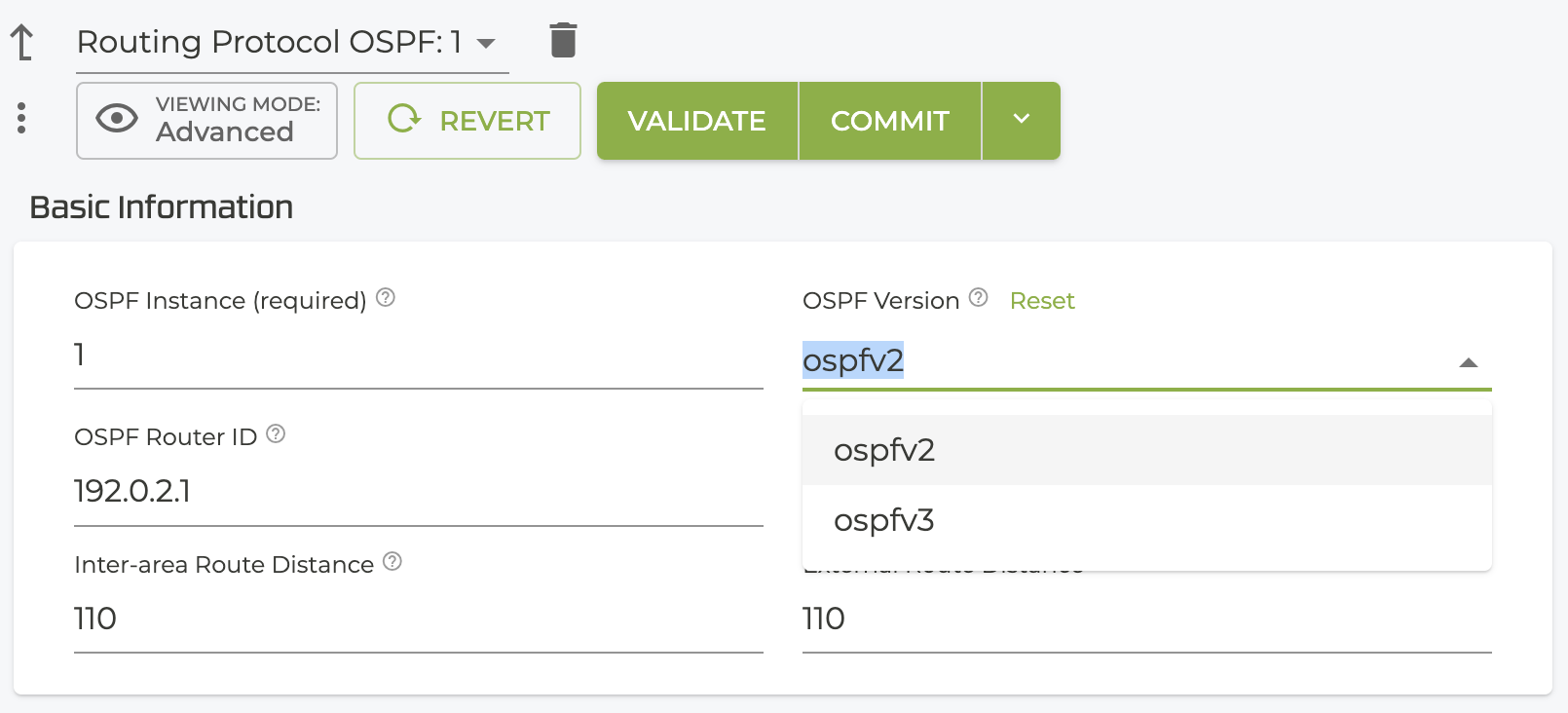
Next we’ll configure an OSPF area and put interfaces into that area. The area is in the format x.x.x.x; for example, area 0 is configured as 0.0.0.0. Interfaces, as they are in other areas of the system, require the node name that contains the interface and the interface’s name.
If adding an interface that is part of a highly available set (e.g., they share the same MAC address and global ID), it is important that you only add one of the interfaces into the area. This will be sufficient to achieve high availability, as the SSR software will map the “shared” interface into the area.
*admin@labsystem1.fiedler (ospf[instance=1])# area 0.0.0.0
*admin@labsystem1.fiedler (area[id=0.0.0.0])# interface labsystem5 lan0
*admin@labsystem1.fiedler (interface[node=labsystem5][interface=lan0])# exit
*admin@labsystem1.fiedler (area[id=0.0.0.0])# exit
*admin@labsystem1.fiedler (ospf[instance=1])# show
instance 1
version ospfv2
router-id 192.0.2.1
area 0.0.0.0
id 0.0.0.0
interface labsystem5 lan0
node labsystem5
interface lan0
exit
exit
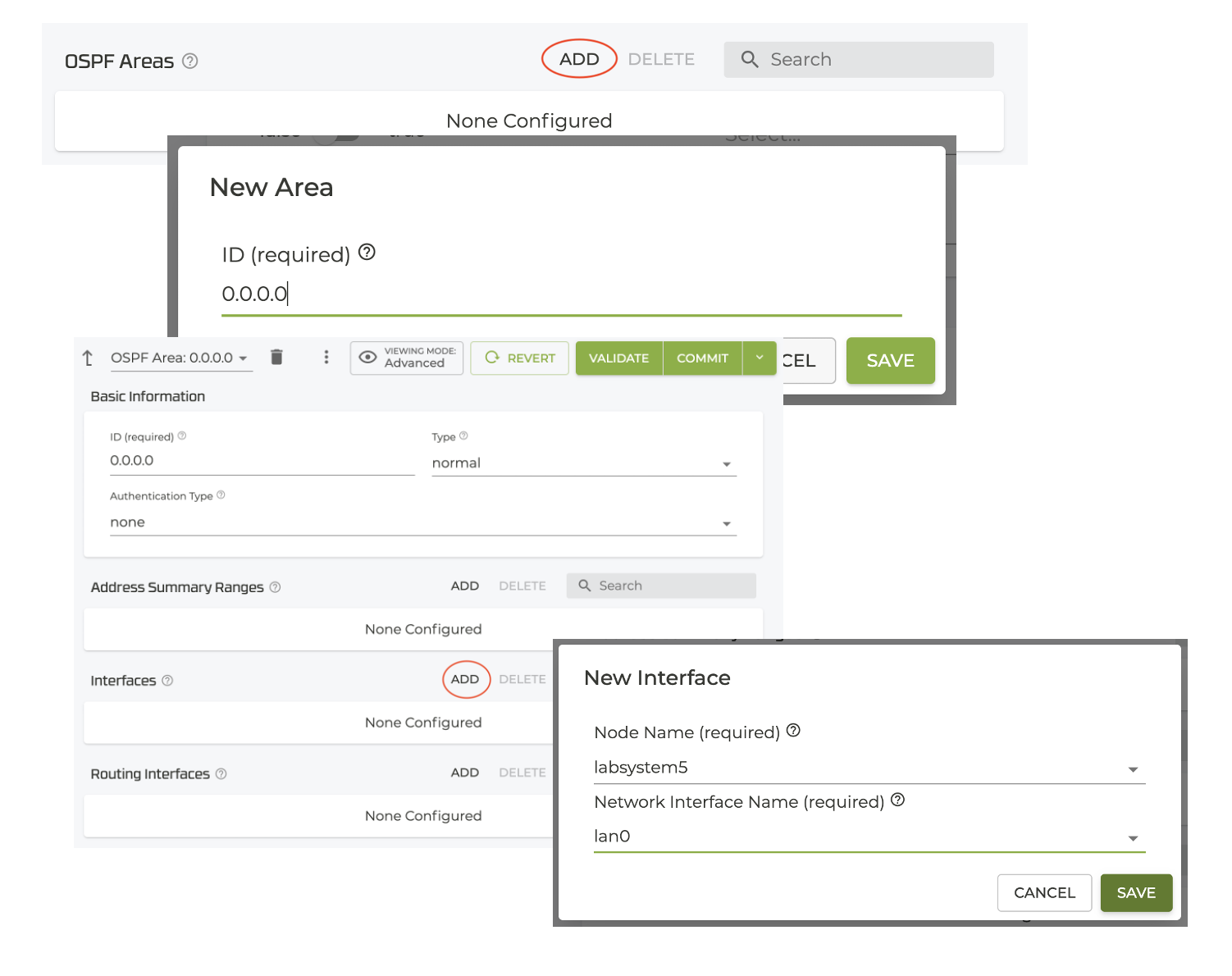
Next, we can optionally elect to have the SSR redistribute connected routes, static routes, BGP routes, or service routes into OSPF. This is done with one or more “redistribute” elements within the OSPF instance. (Within each of these redistribute elements you can specify metrics, metric-type, and policies to apply to the redistributed routes.)
*admin@labsystem1.fiedler (ospf[instance=1])# redistribute bgp
*admin@labsystem1.fiedler (redistribute[protocol=bgp])#
*admin@labsystem1.fiedler (redistribute[protocol=bgp])# up
*admin@labsystem1.fiedler (ospf[instance=1])# redistribute static
*admin@labsystem1.fiedler (redistribute[protocol=static])# up
*admin@labsystem1.fiedler (ospf[instance=1])# show
instance 1
version ospfv2
router-id 192.0.2.1
area 0.0.0.0
id 0.0.0.0
interface labsystem5 lan0
node labsystem5
interface lan0
exit
exit
redistribute bgp
protocol bgp
exit
redistribute static
protocol static
exit
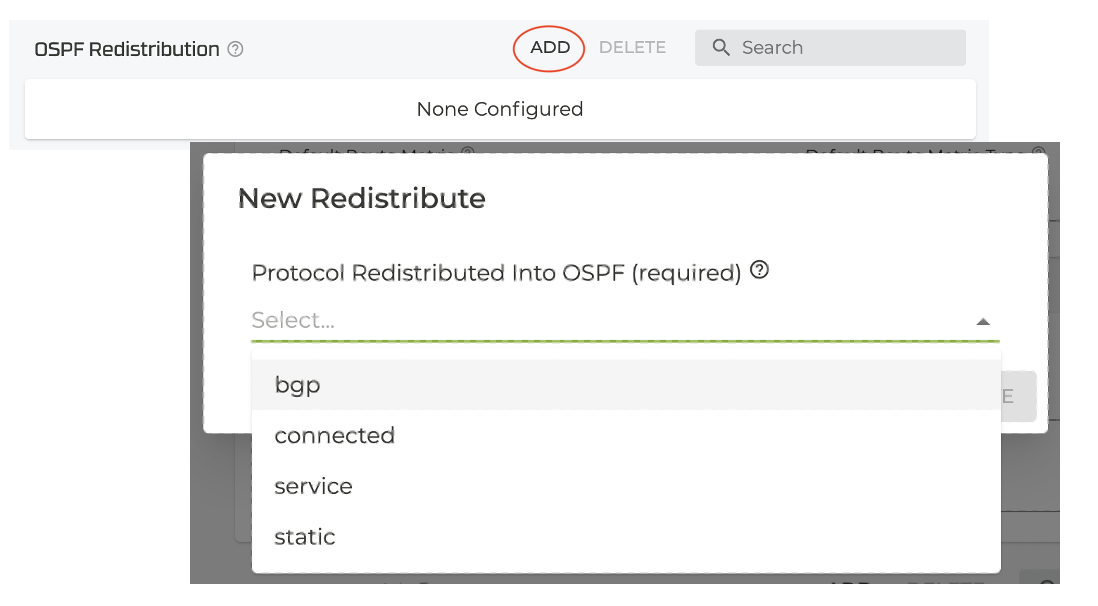
To enable service routing (service-route elements) to leverage the learned routes that a SSR has exchanged via OSPF (or any routing protocol), the “use-learned-routes” selector should be enabled in the appropriate service-route configuration.
*admin@labsystem1.fiedler (router[name=burlington])# service-route rte_internet
*admin@labsystem1.fiedler (service-route[name=rte_internet])# use-learned-routes
*admin@labsystem1.fiedler (service-route[name=rte_internet])# show
name rte_internet
service-name internet
use-learned-routes
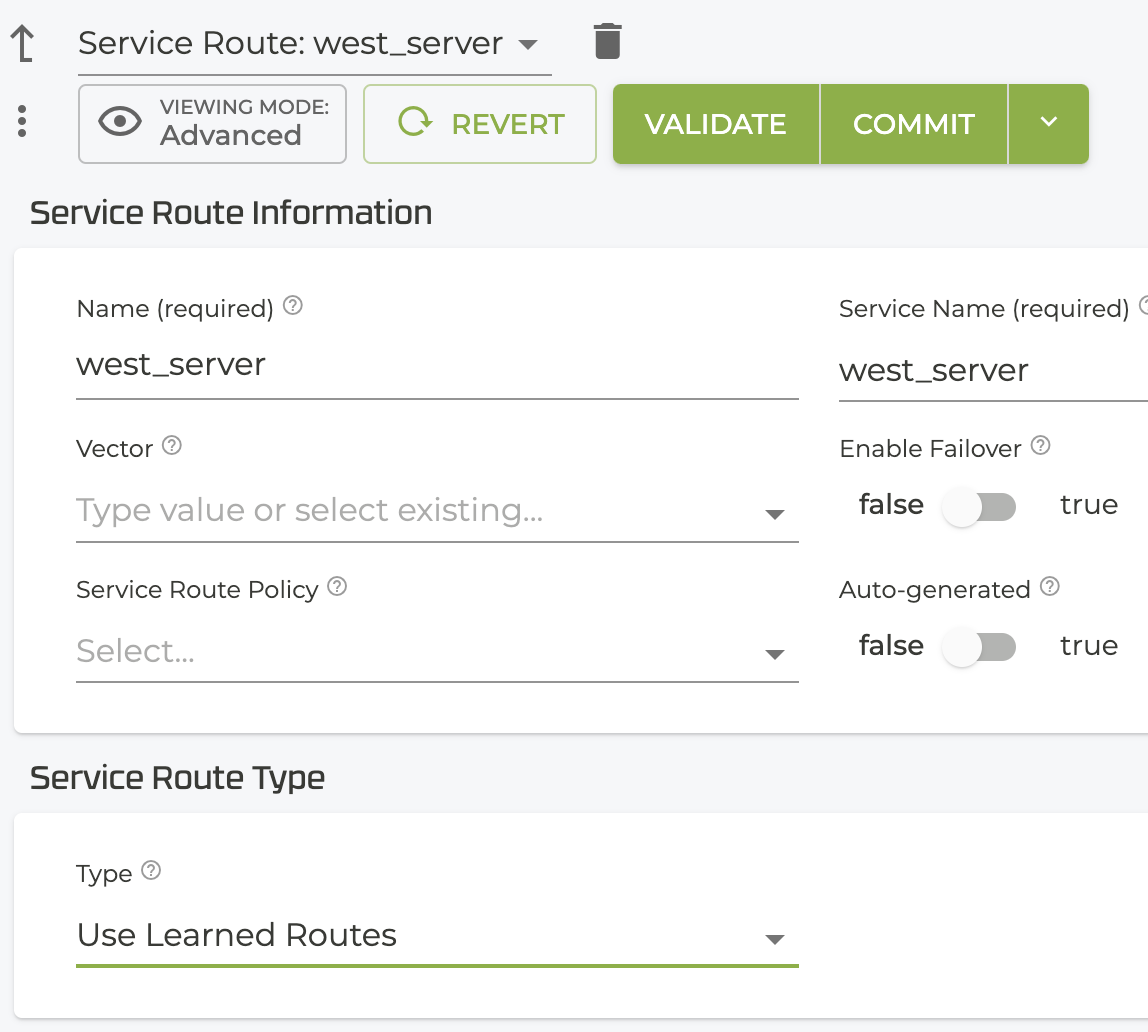

Configuration Verification
Several show commands are available in the PCLI to display information about the state of the OSP protocol. In addition to the show ospf branch of output, you will also see contributions to the RIB from OSPF in the output of show rib.
admin@labsystem1.fiedler# show ospf
usage: ospf [area <area-id>] [router <router>] [<verbosity>]
Show general information about OSPF
keyword arguments:
area the area to filter OSPF information for
router the router to request OSPF information from
positional arguments:
verbosity detail | summary (default: summary)
subcommands:
border-routers Show information about the OSPF border routers
database Show OSPF database information
interfaces Show information about the OSPF interfaces
neighbors Show information about OSPF neighbors
routes Show information about the OSPF routes
OSPF Graceful Restart
OSPF Graceful Restart helps avoid route flaps and dropped traffic due to a software or hardware failure. For example, if the routing protocol on a peer router crashes and restarts, or the routing protocol one HA node fails and fails over to another node, OSPF graceful restart will avoid dropped traffic and route flapping.
How Does It Work?
When a router peered with another router via OSPF restarts, the peered router withdraws any routes learned from the restarting router until the restart is complete and the routing protocol connection is re-established. This withdrawal of routes often causes route flaps and dropped traffic. However, the SSR may continue to forward packets even though the routing protocol has restarted because the forwarding function is independent of the routing protocol. This is especially true for dual node High Availability.
By enabling OSPF GR on all peered routers, timers can be set to prevent the peered router from withdrawing routes. Additionally, enabling the helper-restart timer and strict-lsa-checking will configure whether or not to terminate OSPF graceful restart in a situation where there is a change to an LSA that would be flooded to the restarting router, or when there is a changed LSA on the restarting router's retransmission list.
Interaction with BGP Graceful Restart
For situations where OSPF is redistributed into BGP, an additional timer has been added which will allow OSPF graceful restart to complete before a BGP graceful restart completes.
For situations where OSPF is redistributed into BGP, the select-delay-time timer has been added to BGP Graceful Restart. It is important that the OSPF graceful restart complete before the BGP graceful restart completes, due to the impact on the routing table. This should be set to a value greater than the time for OSPF graceful restart to complete. To determine the OSPF graceful restart length, examine the logging messages seen via debug ospf graceful-restart.
Simple Configuration
ospf 1
instance 1
graceful-restart
restart-time 120
helper
helper-restart-time 120
exit
exit
For additional information about the OSPF graceful restart commands, please see ospf graceful-restart.
OSPF Troubleshooting Steps
- Verify OSPF router information (
show ospf detailorshow ospf summary)- Check the area
- Check for adjacency
- Verify OSPF interface (
show ospf interface) - Verify OSPF neighbors (
show ospf neighbors)- Check state FULL for each neighbor
- Verify which router is the designated router
- Verify RIB (
show riborshow ospf routes)- Routes beginning with O are OSPF routes
- Verify FIB (
show fib)- FIB entry has the appropriate next hop
admin@SSRconductor-node.SSRConductor# show ospf router SSR Router summary
Sat 2018-10-20 17:48:29 UTC
================== =============== ========== ======== =========== ========= =========== ========
Router Router ID ABR Type ASBR External Area ID Area Type Area
Router LSA Count Border
Router
================== =============== ========== ======== =========== ========= =========== ========
SSR Router 10.52.113.128 unknown true 84 0.0.0.0
Completed in 0.66 seconds
admin@SSRconductor-node.SSRConductor#
*admin@SSRconductor-node.SSRConductor# show ospf router SSRRouter detail
Sat 2018-10-20 17:46:27 UTC
=============================================================
Router SSRRouter
=============================================================
Router ID: 10.10.10.128
Deferred Shutdown: 0.0 s
RFC1583 Compatible: false
Stub Advertisement Enabled: false
Opaque Capable: false
Post-Start Enabled: 0.0 s
Pre-Shutdown Enabled: 0.0 s
SPF Schedule Delay: 0.0 s
Holdtime Minimum: 50 ms
Holdtime Maximum: 5000 ms
Holdtime Multiplier: 1
SPF Last Executed: -1d 17h 56m 15s ago
SPF Last Duration: 0 ms
SPF Has Not Run: false
SPF Timer Due: 0.0 s
LSA Minimum Interval: 5.0 s
LSA Minimum Arrival: 1.0 s
Write Multiplier: 20
Refresh Timer: 10.0 s
ABR Type: unknown
ASBR Router: true
External LSA Count: 84
External LSA Checksum: 0x002c4b5a
Opaque AS LSA Count: 0
Opaque AS LSA Checksum: 0x00000000
Attached Area Count: 1
Adjacency Changes Logged: false
Adjacency Changes Logged (all): false
Area:
Area ID: 0.0.0.0
Backbone: true
Interface Total Count: 1
Interface Active Count: 1
Fully Adjacent Neighbor Count: 1
Authentication: none
Passing Fully Virtual Adjacencies: 0
SPF Executed Count: 4
LSA Count: 3
LSA Router Count: 2
LSA Router Checksum: 0x0000c2b1
LSA Network Count: 1
LSA Network Checksum: 0x0000c606
LSA Summary Count: 0
LSA Summary Checksum: 0x00000000
LSA ASBR Count: 0
LSA ASBR Checksum: 0x00000000
LSA NSSA Count: 0
LSA NSSA Checksum: 0x00000000
LSA Opaque Link Count: 0
LSA Opaque Link Checksum: 0x00000000
LSA Opaque Area Count: 0
LSA Opaque Area Checksum: 0x00000000
Completed in 0.58 seconds
admin@SSRconductor-node.SSRConductor#
admin@SSRconductor-node.SSRConductor# show ospf database router SSRRouter
Sat 2018-10-20 03:21:52 UTC
============ ============= ============= ============== ============= ===== ============
Router Area ID Type LSA ID Advertising Age Sequence
Router Number
============ ============= ============= ============== ============= ===== ============
SSRRouter 0.0.0.0 Router 10.10.10.128 10.10.10.128 617 0x8000000e
SSRRouter 0.0.0.0 Router 10.10.10.1 10.10.10.1 385 0x80000017
SSRRouter 0.0.0.0 Network 10.58.0.0 10.10.10.1 641 0x80000003
SSRRouter unavailable AS_External 10.0.0.0 10.10.10.128 607 0x80000006
SSRRouter unavailable AS_External 10.1.254.96 10.10.10.128 597 0x80000006
SSRRouter unavailable AS_External 10.10.60.0 10.10.10.128 597 0x80000006
SSRRouter unavailable AS_External 10.10.220.0 10.10.10.128 587 0x80000006
SSRRouter unavailable AS_External 10.10.221.0 10.10.10.128 607 0x80000006
SSRRouter unavailable AS_External 10.10.225.0 10.10.10.128 617 0x80000006
SSRRouter unavailable AS_External 10.10.226.0 10.10.10.128 607 0x80000006
SSRRouter unavailable AS_External 10.10.252.0 10.10.10.128 627 0x80000006
SSRRouter unavailable AS_External 10.52.0.0 10.10.10.128 627 0x80000006