SVR Transport Reuse
In deployments where the number of SVR sessions between SSRs are limited due to provider settings, the established BFD transport session is reused to carry SVR sessions. When enabled, the SSR transforms each packet in the SVR session to a UDP packet, matching the IP/Port tuples of the BFD peer connection. The carrier does not see any additional sessions between the SSRs beyond the initial BFD peer connection.
Configuration
This feature is accessed from Authority > Router > Node > Device > Network Interface > Neighborhood, as part of a spoke configuration.
From the SSR GUI
Use the path described above to access the Neighborhood configuration. After naming the neighborhood, choose the spoke topology type. This opens the Peer Path Overlay field. The following options are available:
- svr: The original SVR overlay connection method. This is the default method for bidirectional connectivity.
- bfd-tunnel: Outbound only connection method; enables the SVR Transport Reuse feature.
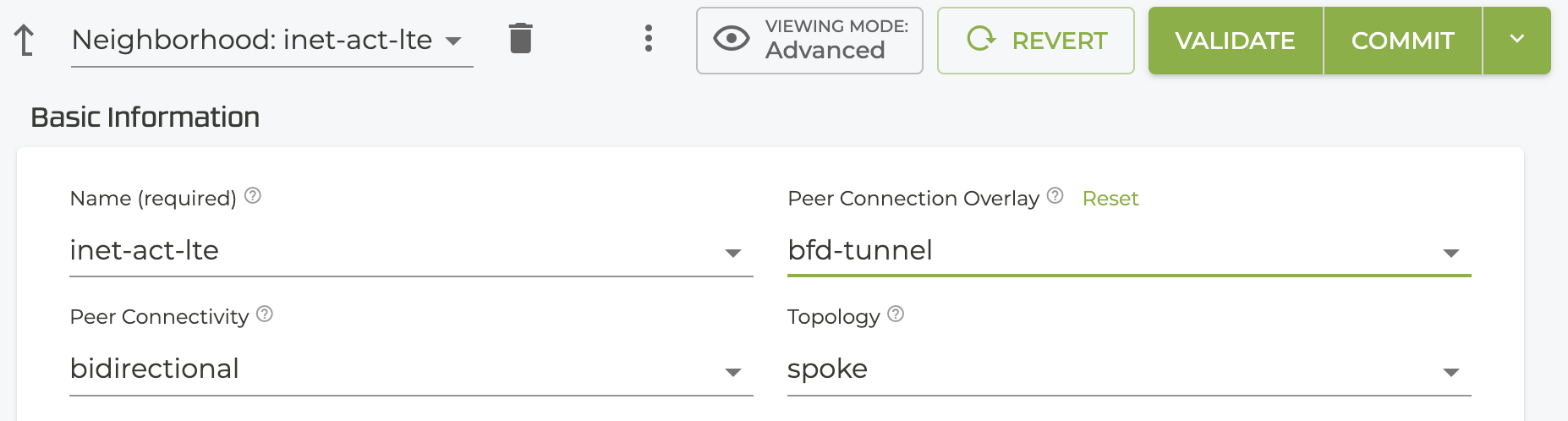
These options are the same for the PCLI.
From the PCLI
config
authority
router spo8
name spo8
node spo8
name spo8
device-interface lte
name lte
network-interface lte
name lte
neighborhood internet-act-lte
name internet-act-lte
peer-path-overlay bfd-tunnel
exit
exit
exit
exit
exit
exit
exit
How It Works
Both peers must be running the version of the SSR software that supports this feature, and have the same bfd-tunnel overlay model.
An attribute is added to the unencrypted metadata of UDP packets going over the BFD connection to distinguish this traffic from other BFD traffic. New sessions are established with additional metadata. Sessions continue to allocate waypoints, and are used to create individual flows. These waypoints are carried in the metadata and used locally on each router.
Troubleshooting
Use the following show stats metrics to view and troubleshoot issues encountered with SVR Transport Reuse: