ICMP Reachability Detection Plugin
The ICMP Reachability Detection Plugin has been deprecated; its functionality is available as part of Service Health Learning. For information specific to ICMP probe configuration, please refer to the ICMP Probe section of the Service Health Learning documentation.
Service Health Learning operates in both a detection mode to gather metrics, and an enforcement mode to enforce path selection based on the experienced values, preventing failures that cause the router to effectively black-hole traffic.
The ICMP reachability detection plugin is designed to solve the problem where upstream next-hop failures cause the SSR to blackhole traffic for non-SVR services. When an SSR is provisioned to send traffic towards operationally valid next-hop(s), one of those next-hops might be incapable of delivering the packets to the final destination due to upstream failures beyond simple link or ARP failures causing the traffic being blackholed. The ICMP reachability detection plugin solves this problem by pinging a destination for reachability and allowing new sessions to failover to alternate paths when the primary path is unreachable. The plugin can also be used to perform a similar probe end-to-end to a server over SVR and trigger a failover in the same manner.
The instructions for installing and managing the plugin can be found here.
Overview
The plugin is designed to assist with failover for services that use a hunt based strategy, where traffic prefers one path over another during normal operations. (As opposed to a proportional distribution strategy which leverages multiple paths simultaneously.). If the router has two wan interfaces - broadband and LTE, the plugin can be set up to use broadband as the primary path and LTE as the secondary path. The plugin works by performing a continuous ICMP ping for the configured service(s) over each of the specified paths. A unique application-id module based service is generated to represent each of the potential paths. When the primary path is reachable, the corresponding primary path service will be activated to route the sessions. In the event of the primary path failure, the secondary path service will be activated and all subsequent sessions will then be routed using the new service.
Plugin Behavior
At the core of the plugin is the ping-monitor utility which will be used to do a continuous ping to the destination over all available paths. The icmp-probe-agent will be notified of any path status changes by the ping-monitor to help make decisions on how to update the application module configuration. The service-route > icmp-probe > vector-priority will be used to sort the paths in logical order.
The application module JSON will be set up based on the service > icmp-probe configuration to learn the address and transport. For the example above, the JSON for the primary path will look like this:
{
"module-name": "icmp-probe-internet",
"duration": 86400,
"continue-file-watch": true,
"services": {
"icmp-internet-broadband": [
{
"ip-prefix": "0.0.0.0/0"
}
]
}
}
Sunny Day Scenario
The diagram below shows two available paths - broadband and LTE. In a sunny day scenario, the plugin will perform continuous pings to the destination and report the status as up. In this case, the configured service > icmp-probe > address will be configured in the application module for broadband service. This in turn will trigger the SSR to install the FIB entries for the internet-broadband service and all incoming sessions will be routed to the only available path for that service called rte-internet-broadband. This is essentially why the plugin can only operate in hunt mode.
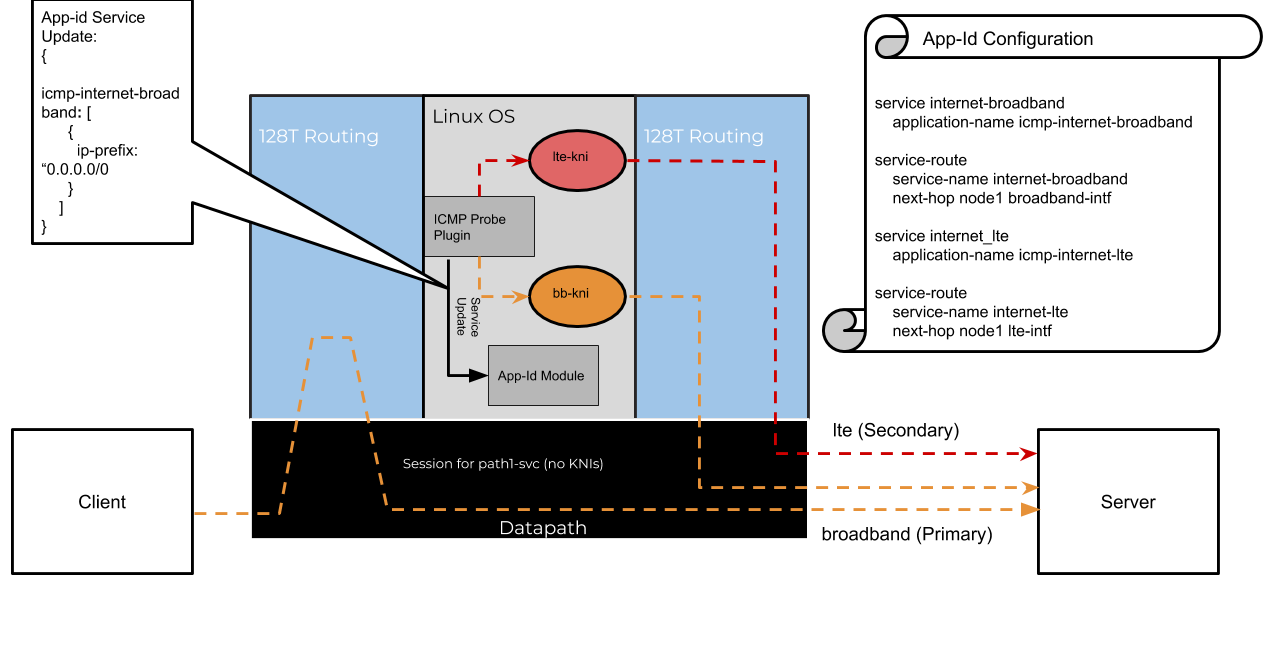
Primary Path Failure Scenario
The diagram below depicts the failure to ping the server over the broadband interface. This failure would typically cause the traffic to be blackholed as the upstream ISP gateway is still reachable via ARP. The ICMP probe plugin, however, will detect the server ICMP failure and will in turn update the application module JSON for the LTE service with the configured service > icmp-probe > address. As a result of this, the SSR will remove the FIB entries for the broadband service and replace it with FIB entries for the internet-lte service. All subsequent sessions will then be routed using the only available rte-internet-lte service route.
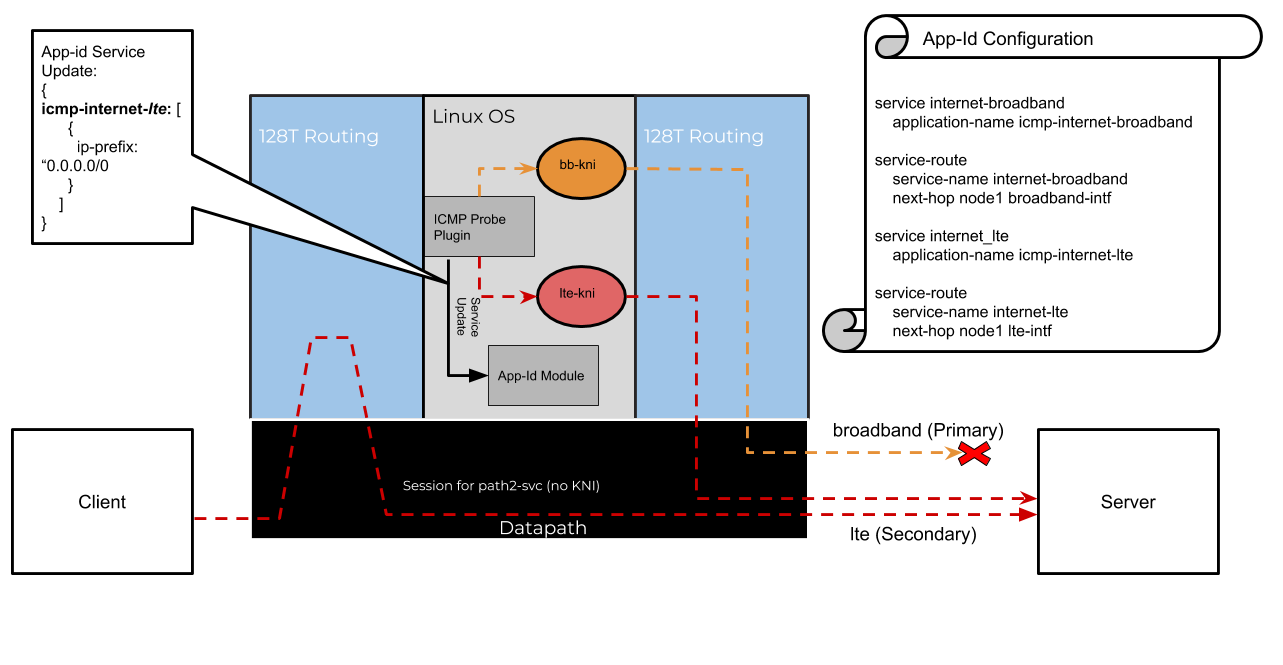
Primary Path Recovery Scenario
As soon as the primary path (broadband in the above example) is reachable, the ICMP probe process will update application module JSON with the internet-broadband service. This will cause the subsequent sessions to migrate back to the primary broadband interface. When the primary path comes up the system will wait service > icmp-probe > hold-down seconds before bringing it in service. This will act as a damper in case the path is flapping too frequently.
All Path Failures
The service-policy > best-effort flag will determine the behavior of the icmp-probe-agent in the event where all paths are down. When best-effort > false, the agent will update the application module with a dummy service name which would cause all FIB entries associated with the service to be withdrawn and the client connections to be rejected with an ICMP unreachable. When best-effort > true, the agent will update the JSON with the primary path as defined by the vector-priority.
Configuration
For the plugin to operate we need to identify all the paths that can be used to reach the service. This is typically achieved by configuring a service-route on the router. The plugin configuration will leverage application-names and service-route to generate other relevant configurations.
ICMP Probe Enablement
The ICMP probe plugin is enabled on the target router as shown in the configuration excerpt below:
admin@node1.conductor1# show config running authority router router1 icmp-probe
config
authority
router router1
name router1
icmp-probe
enabled true
exit
exit
exit
exit
| Element | Type | Properties | Description |
|---|---|---|---|
| enabled | boolean | default: true | Control whether the plugin is to be run on the router |
| plugin-network | ip-prefix | default: 169.254.142.0/28 | This controls the IP address for the internal network for carrying the ICMP ping packets. This should only be changed if there is a conflict with another IP block in use on the same host system. |
Service Definition
By setting the service > application-name > icmp-probe a service can be designated as a candidate for performing ICMP probe based monitoring. For example:
admin@node1.conductor1# show config running authority service internet
config
authority
service internet
name internet
application-name icmp-probe
access-policy lan
source lan
exit
access-policy _internal_
source _internal_
exit
icmp-probe
address 0.0.0.0/0
hold-down 6
exit
exit
exit
exit
| Element | Type | Properties | Description |
|---|---|---|---|
| address | ip-prefix | mandatory | The list of addresses to be associated with the service. These are the same addresses that a user would typically configure as the service > address |
| hold-down | seconds | default: 5 | The amount of time a path must remain up before considering it as reachable after detecting a failure. |
The following considerations should be made for defining the service properties:
- The
service > nameis used to auto-generate services of the form{service-name}-{path-name}. If the combined names are larger than 255 characters it will result in validation errors. - The
service > service-policy > lb-strategyis assumed to behuntand is recommended to be set to that for clarity. Even if the policy is set toproportional, the plugin creates unique services per path so the end behavior will still behunt. - All the other service configuration such as access-policy, service-policy, etc., will be copied into generated services for application identification.
When enabling ICMP probe for SVR paths any auto-generated peer or next-peer service-route should be set to generated > false before adding the ICMP probe configuration.
The service > transport can be configured to restrict the service to specific protocol and port ranges. The generated service will copy that configuration from the icmp-probe service.
Service Route Definition
The service-route configuration is used to identify unique paths for a given service along with configuring the rest of the ICMP probe settings. For example:
admin@node1.conductor1# show config running authority router router1 service-route internet-orig-broadband
config
authority
router router1
name router1
service-route internet-bb-rte
name internet-bb-rte
service-name internet
next-hop node1 broadband-intf
node-name node1
interface broadband-intf
exit
icmp-probe
path-name broadband
vector-priority 10
probe-address 8.8.8.8
probe-interval 10
number-of-retries 4
retry-interval 1
exit
exit
exit
exit
exit
admin@node1.conductor1# show config running authority router router1 service-route internet-orig-lte
config
authority
router router1
name router1
service-route internet-lte-rte
name internet-lte-rte
service-name internet
next-hop node1 lte-intf
node-name node1
interface lte-intf
exit
icmp-probe
path-name lte
vector-priority 20
probe-address 9.9.9.9
retry-interval 1
exit
exit
exit
exit
exit
| Element | Type | Properties | Description |
|---|---|---|---|
| path-name | string | required | The name to uniquely identify a single path. |
| vector-priority | integer | required | Priority value for the path. Lower vector-priority values take precedence for load balancing upon path failure. |
| probe-address | ip-address | optional | Address to ping for determining path health. When a service is defined with a single /32 address, the service > address will be used as the ICMP destination |
| probe-interval | seconds | default: 10 | Duration of how often to perform an ICMP probe test to the probe-address |
| number-of-retries | integer | default: 5 | Number of consecutive missed ICMP ping responses from the destination within the retry-interval before deciding that the path is unusable. |
| retry-interval | seconds | default: 5 | Duration within which to reach the destination. Each attempt will be made in duration / number-of-retries interval |
The following considerations should be made while configuring the service-route for the plugin:
- Each unique path on the router should correspond to a unique value for
service route > next-hop > icmp-probe > path-name. For example, if the router has two interfaces broadband and LTE, each would be represented with a uniquepath-name. - Each
service route > next-hop > icmp-probe > path-nameshould represent a single path on the router. This will be used for generating KNIs, tenants and other configurations required to make the implementation work. Failure to do so will result in the auto config generation to fail. - The
service route > next-hop > icmp-probe > vector-priorityshould reflect the order in which the paths are to be preferred for routing - When the
icmp-probe > probe-addressis not configured, the service should have a single /32 address for the probe to work. Failure to do so will result in the auto config generation to fail. - When the service covers more than a single address (such as 0.0.0.0/0), the
icmp-probe > probe-addresseffectively ties the reachability fate of the entire service and path to that single server. This could cause some false positives in reporting the path as down if the upstream server is facing some issues.
The plugin can support any number of paths to be monitored for activity. Each path must have a unique vector-priority associated with it to determine the preference order.
Triggering Manual Failover Or Recovery
In some situations, it might be desirable to forcefully trigger a failover or recovery for an otherwise healthy path. In the above example, the primary broadband can be brought down by doing the following:
- Stop the ping-monitor service for the path instance
# curl --unix-socket /var/run/128technology/plugins/icmp-probe-agent.sock http://localhost/path-info
{"internet": {"current-path": "broadband", "paths": {"broadband": "up", "lte": "up"}}}
# systemctl stop ping-monitor-namespace@internet-broadband.service
- Edit the
/var/run/128technology/plugins/ping_monitor/{service}-{path}.stateand set theSTATUS=down
# echo "STATUS=down" >> /var/run/128technology/plugins/ping_monitor/internet-broadband.state
# curl --unix-socket /var/run/128technology/plugins/icmp-probe-agent.sock http://localhost/path-info
{"internet": {"current-path": "lte", "paths": {"broadband": "down", "lte": "up"}}}
# systemctl status 128T-icmp-probe-agent.service -l
● 128T-icmp-probe-agent.service - ICMP probe agent
Loaded: loaded (/usr/lib/systemd/system/128T-icmp-probe-agent.service; enabled; vendor preset: disabled)
Active: active (running) since Thu 2020-07-30 04:56:07 UTC; 18min ago
Main PID: 32226 (python3.6)
Tasks: 18
Memory: 22.8M
CGroup: /system.slice/128T-icmp-probe-agent.service
└─32226 python3.6 /usr/lib/128T-icmp-reachability-detection//par/icmpProbeAgent.par -l DEBUG
Jul 30 05:14:42 t102-dut2.openstacklocal python3.6[32226]: plugins.icmp_reachability_detection.router.icmp_probe_agent.app_id - Processing: 0.0.0.0/0 None
Jul 30 05:14:42 t102-dut2.openstacklocal python3.6[32226]: t128.plugin.lib.app_id.builder - Updating /var/run/128technology/application-modules/icmp-probe-internet.json with
{
"module-name": "icmp-probe-internet",
"duration": 86400,
"continue-file-watch": true,
"services": {
"icmp-internet-lte": [
{
"ip-prefix": "0.0.0.0/0"
}
]
}
}
Jul 30 05:14:42 t102-dut2.openstacklocal python3.6[32226]: plugins.icmp_reachability_detection.router.icmp_probe_agent.state_machine - Advancing from State.PathUp->State.PathUp
Jul 30 05:14:42 t102-dut2.openstacklocal python3.6[32226]: aiohttp.access - [30/Jul/2020:05:14:42 +0000] "POST /ping-status HTTP/1.1" 200 180 "-" "curl/7.29.0"
Jul 30 05:14:42 t102-dut2.openstacklocal python3.6[32226]: plugins.icmp_reachability_detection.router.icmp_probe_agent.agent - Handling status request
Jul 30 05:14:42 t102-dut2.openstacklocal python3.6[32226]: plugins.icmp_reachability_detection.router.icmp_probe_agent.agent - internet received {'current-path': 'lte', 'paths': {'broadband': 'down', 'lte': 'up'}}
Jul 30 05:14:42 t102-dut2.openstacklocal python3.6[32226]: aiohttp.access - [30/Jul/2020:05:14:42 +0000] "GET /path-info HTTP/1.1" 200 239 "-" "curl/7.29.0"
Jul 30 05:14:43 t102-dut2.openstacklocal python3.6[32226]: plugins.icmp_reachability_detection.router.icmp_probe_agent.agent - Handling status request
Jul 30 05:14:43 t102-dut2.openstacklocal python3.6[32226]: plugins.icmp_reachability_detection.router.icmp_probe_agent.agent - internet received {'current-path': 'lte', 'paths': {'broadband': 'down', 'lte': 'up'}}
Jul 30 05:14:43 t102-dut2.openstacklocal python3.6[32226]: aiohttp.access - [30/Jul/2020:05:14:43 +0000] "GET /path-info HTTP/1.1" 200 239 "-" "curl/7.29.0"
The same steps can be used to bring up a path that is currently down by changing STATUS=up in the steps above.
Troubleshooting
Checking the ICMP Probe and Agent Status
The status of the ICMP probe for the various paths can be discovered by querying the path based KNI interfaces as shown below:
admin@node1.conductor1# show device-interface router router1 name lte
Thu 2020-07-30 04:50:21 UTC
============================================
node1.router1:lte
============================================
Type: host
Forwarding: true
Mode: host
MAC Address: 6a:5e:62:52:e8:d0
Admin Status: up
Operational Status: up
Redundancy Status: non-redundant
Speed: 1000
in-octets: 6053488
in-unicast-pkts: 100882
in-errors: 0
out-octets: 4328304
out-unicast-pkts: 92378
out-errors: 0
ICMP:
Agent:
internet:
current-path: broadband
paths:
broadband: up
lte: up
Probe:
icmp-probe-internet-broadband:
attempts: 733
elapsed: 0.01019028015434742
last_attempt: 2020-07-30 18:39:31.779657
status: up
Completed in 0.07 seconds
admin@node1.conductor1#
The icmp-probe-agent determines the state of the current path selection and reports its status via the path KNIs as seen in the example above. The result of the path selection should also be reflected via application-id module changes and can be viewed as follows:
admin@node1.conductor1# show application names router router1
Thu 2020-07-30 05:09:39 UTC
Node: node1.router1
========================= =============== ================ ===================== =====================
Application Name Session Count Ip Tuple Count Date Discovered Last Updated
========================= =============== ================ ===================== =====================
...
icmp-internet-broadband 0 1 2020-07-30 05:09:15 2020-07-30 05:09:15
...
Completed in 0.11 seconds
admin@node1.conductor1#
Service Status
The plugin relies various systemd services to work in concert to provide a robust solution.
Plugin Config Handling
The following services are triggered for any changes made to the plugin configuration on the conductor.
# systemctl status 128T-handle-icmp-reachability-detection-config.path
● 128T-handle-icmp-reachability-detection-config.path
Loaded: loaded (/usr/lib/systemd/system/128T-handle-icmp-reachability-detection-config.path; enabled; vendor preset: disabled)
Active: active (waiting) since Mon 2020-06-29 22:17:07 UTC; 4 weeks 2 days ago
Jun 29 22:17:07 t102-dut2.openstacklocal systemd[1]: Stopped 128T-handle-icmp-reachability-detection-config.path.
Jun 29 22:17:07 t102-dut2.openstacklocal systemd[1]: Stopping 128T-handle-icmp-reachability-detection-config.path.
Jun 29 22:17:07 t102-dut2.openstacklocal systemd[1]: Started 128T-handle-icmp-reachability-detection-config.path.
# systemctl status 128T-handle-icmp-reachability-detection-config.service
● 128T-handle-icmp-reachability-detection-config.service - Config Handler for 128T icmp reachability detection plugin
Loaded: loaded (/usr/lib/systemd/system/128T-handle-icmp-reachability-detection-config.service; static; vendor preset: disabled)
Active: inactive (dead) since Sat 2020-07-25 06:02:34 UTC; 4 days ago
Main PID: 19709 (code=exited, status=0/SUCCESS)
Jul 25 06:02:34 t102-dut2.openstacklocal python3.6[19709]: plugins.icmp_reachability_detection.router.lib.config - Generating KNI config for internet and lte
Jul 25 06:02:34 t102-dut2.openstacklocal python3.6[19709]: plugins.icmp_reachability_detection.router.lib.config - Generating application-id script for service internet
Jul 25 06:02:34 t102-dut2.openstacklocal python3.6[19709]: __main__ - Stopping the icmp-probe-agent service
Jul 25 06:02:34 t102-dut2.openstacklocal python3.6[19709]: __main__ - Stopping services ping-monitor-namespace@internet-broadband.service 128T-icmp-path-change-notifier@internet-broadband.path
Jul 25 06:02:34 t102-dut2.openstacklocal python3.6[19709]: __main__ - Stopping services ping-monitor-namespace@internet-lte.service 128T-icmp-path-change-notifier@internet-lte.path
Jul 25 06:02:34 t102-dut2.openstacklocal python3.6[19709]: __main__ - Restarting the icmp-probe-agent service
Jul 25 06:02:34 t102-dut2.openstacklocal python3.6[19709]: __main__ - Starting services ping-monitor-namespace@internet-broadband.service 128T-icmp-path-change-notifier@internet-broadband.path
Jul 25 06:02:34 t102-dut2.openstacklocal python3.6[19709]: __main__ - Starting services ping-monitor-namespace@internet-lte.service 128T-icmp-path-change-notifier@internet-lte.path
Jul 25 06:02:34 t102-dut2.openstacklocal python3.6[19709]: __main__ - Done!!
Jul 25 06:02:34 t102-dut2.openstacklocal systemd[1]: Started Config Handler for 128T icmp reachability detection plugin.
Status of the ICMP Pings Per Path
The ping-monitor utility is used to perform a continuous ping and is run as a template service. The status for each of the path instances can be checked as follows:
# systemctl status ping-monitor-namespace@internet-broadband.service
● ping-monitor-namespace@internet-broadband.service - Ping Monitor for destination internet/broadband within network namespace
Loaded: loaded (/usr/lib/systemd/system/ping-monitor-namespace@.service; disabled; vendor preset: disabled)
Active: active (running) since Thu 2020-07-30 04:56:07 UTC; 1min 58s ago
Main PID: 32229 (python3.6)
CGroup: /system.slice/system-ping\x2dmonitor\x2dnamespace.slice/ping-monitor-namespace@internet-broadband.service
└─32229 python3.6 /usr/lib/ping-monitor//par/ping_monitor.par --path-name=internet-broadband --address=8.8.8.8 --timeout=5 --num-tries=5 --interval=10 --socket-path=/var/run/128technology/icmp-probe-internet-broadband.sock --log-level=
Jul 30 04:57:17 t102-dut2.openstacklocal ip[32229]: - - [30/Jul/2020 04:57:17] "GET / HTTP/1.1" 200 -
Jul 30 04:57:18 t102-dut2.openstacklocal python3.6[32229]: apps.ping_monitor.ping - Got [Errno 101] Network is unreachable while pinging 8.8.8.8
Jul 30 04:57:27 t102-dut2.openstacklocal ip[32229]: - - [30/Jul/2020 04:57:27] "GET / HTTP/1.1" 200 -
Jul 30 04:57:28 t102-dut2.openstacklocal python3.6[32229]: apps.ping_monitor.ping - Got [Errno 101] Network is unreachable while pinging 8.8.8.8
Jul 30 04:57:37 t102-dut2.openstacklocal ip[32229]: - - [30/Jul/2020 04:57:37] "GET / HTTP/1.1" 200 -
Jul 30 04:57:38 t102-dut2.openstacklocal python3.6[32229]: apps.ping_monitor.ping - Got [Errno 101] Network is unreachable while pinging 8.8.8.8
Jul 30 04:57:48 t102-dut2.openstacklocal python3.6[32229]: apps.ping_monitor.ping - Got [Errno 101] Network is unreachable while pinging 8.8.8.8
Jul 30 04:57:49 t102-dut2.openstacklocal ip[32229]: - - [30/Jul/2020 04:57:49] "GET / HTTP/1.1" 200 -
Jul 30 04:57:58 t102-dut2.openstacklocal python3.6[32229]: apps.ping_monitor.ping - Got [Errno 101] Network is unreachable while pinging 8.8.8.8
Jul 30 04:58:00 t102-dut2.openstacklocal ip[32229]: - - [30/Jul/2020 04:58:00] "GET / HTTP/1.1" 200 -
# systemctl status ping-monitor-namespace@internet-lte.service
● ping-monitor-namespace@internet-lte.service - Ping Monitor for destination internet/lte within network namespace
Loaded: loaded (/usr/lib/systemd/system/ping-monitor-namespace@.service; disabled; vendor preset: disabled)
Active: active (running) since Thu 2020-07-30 04:56:08 UTC; 2min 40s ago
Main PID: 32232 (python3.6)
CGroup: /system.slice/system-ping\x2dmonitor\x2dnamespace.slice/ping-monitor-namespace@internet-lte.service
└─32232 python3.6 /usr/lib/ping-monitor//par/ping_monitor.par --path-name=internet-lte --address=9.9.9.9 --timeout=1 --num-tries=5 --interval=10 --socket-path=/var/run/128technology/icmp-probe-internet-lte.sock --log-level=
Jul 30 04:57:09 t102-dut2.openstacklocal ip[32232]: - - [30/Jul/2020 04:57:09] "GET / HTTP/1.1" 200 -
Jul 30 04:57:19 t102-dut2.openstacklocal ip[32232]: - - [30/Jul/2020 04:57:19] "GET / HTTP/1.1" 200 -
Jul 30 04:57:29 t102-dut2.openstacklocal ip[32232]: - - [30/Jul/2020 04:57:29] "GET / HTTP/1.1" 200 -
Jul 30 04:57:40 t102-dut2.openstacklocal ip[32232]: - - [30/Jul/2020 04:57:40] "GET / HTTP/1.1" 200 -
Jul 30 04:57:51 t102-dut2.openstacklocal ip[32232]: - - [30/Jul/2020 04:57:51] "GET / HTTP/1.1" 200 -
Jul 30 04:58:02 t102-dut2.openstacklocal ip[32232]: - - [30/Jul/2020 04:58:02] "GET / HTTP/1.1" 200 -
Jul 30 04:58:13 t102-dut2.openstacklocal ip[32232]: - - [30/Jul/2020 04:58:13] "GET / HTTP/1.1" 200 -
Jul 30 04:58:23 t102-dut2.openstacklocal ip[32232]: - - [30/Jul/2020 04:58:23] "GET / HTTP/1.1" 200 -
Jul 30 04:58:34 t102-dut2.openstacklocal ip[32232]: - - [30/Jul/2020 04:58:34] "GET / HTTP/1.1" 200 -
Jul 30 04:58:44 t102-dut2.openstacklocal ip[32232]: - - [30/Jul/2020 04:58:44] "GET / HTTP/1.1" 200 -
Additional debugging can be turned on for the ping-monitor instance by setting LOG_LEVEL=DEBUG in /var/run/128technology/plugins/ping_monitor/{service}-{path}.conf config file
Status of the Path Selection Algorithm
The icmp-probe-agent takes its inputs from the ping-monitor services by watching on path updates for those instances. In addition it determines the current path selection and udpates the application-id modules accordingly. The following service status can be used for troubleshooting:
# systemctl status 128T-icmp-path-change-notifier@internet-broadband.path
● 128T-icmp-path-change-notifier@internet-broadband.path - Path watcher for ping-monitor status updates on internet-broadband
Loaded: loaded (/usr/lib/systemd/system/128T-icmp-path-change-notifier@.path; disabled; vendor preset: disabled)
Active: active (waiting) since Thu 2020-07-30 04:56:07 UTC; 6min ago
Jul 30 04:56:07 t102-dut2.openstacklocal systemd[1]: Started Path watcher for ping-monitor status updates on internet-broadband.
# systemctl status 128T-icmp-path-change-notifier@internet-broadband.service
● 128T-icmp-path-change-notifier@internet-broadband.service - Ping Monitor for destination internet-broadband
Loaded: loaded (/usr/lib/systemd/system/128T-icmp-path-change-notifier@.service; static; vendor preset: disabled)
Active: inactive (dead) since Thu 2020-07-30 04:56:09 UTC; 6min ago
Process: 32271 ExecStop=/usr/bin/curl --unix-socket /var/run/128technology/plugins/icmp-probe-agent.sock http://localhost/path-info (code=exited, status=0/SUCCESS)
Process: 32248 ExecStart=/usr/libexec/128T-icmp-status-update.sh ${NAME} ${STATUS} ${MAX_RETRIES} (code=exited, status=0/SUCCESS)
Process: 32246 ExecStartPre=/usr/bin/echo Executing path update for ${NAME} with ${STATUS} (code=exited, status=0/SUCCESS)
Main PID: 32248 (code=exited, status=0/SUCCESS)
Jul 30 04:56:08 t102-dut2.openstacklocal systemd[1]: Starting Ping Monitor for destination internet-broadband...
Jul 30 04:56:08 t102-dut2.openstacklocal echo[32246]: Executing path update for internet-broadband with down
Jul 30 04:56:08 t102-dut2.openstacklocal 128T-icmp-status-update.sh[32248]: failed to update icmp-probe-agent 7, retrying in a second
Jul 30 04:56:09 t102-dut2.openstacklocal 128T-icmp-status-update.sh[32248]: Finished updating the icmp-probe-agent
Jul 30 04:56:09 t102-dut2.openstacklocal curl[32271]: % Total % Received % Xferd Average Speed Time Time Time Current
Jul 30 04:56:09 t102-dut2.openstacklocal curl[32271]: Dload Upload Total Spent Left Speed
Jul 30 04:56:09 t102-dut2.openstacklocal curl[32271]: [155B blob data]
Jul 30 04:56:09 t102-dut2.openstacklocal curl[32271]: {"internet": {"current-path": "lte", "paths": {"broadband": "down", "lte": "up"}}}
Jul 30 04:56:09 t102-dut2.openstacklocal systemd[1]: Started Ping Monitor for destination internet-broadband.
# systemctl status 128T-icmp-path-change-notifier@internet-lte.path
● 128T-icmp-path-change-notifier@internet-lte.path - Path watcher for ping-monitor status updates on internet-lte
Loaded: loaded (/usr/lib/systemd/system/128T-icmp-path-change-notifier@.path; disabled; vendor preset: disabled)
Active: active (waiting) since Thu 2020-07-30 04:56:08 UTC; 6min ago
Jul 30 04:56:08 t102-dut2.openstacklocal systemd[1]: Started Path watcher for ping-monitor status updates on internet-lte.
# systemctl status 128T-icmp-path-change-notifier@internet-lte.service
● 128T-icmp-path-change-notifier@internet-lte.service - Ping Monitor for destination internet-lte
Loaded: loaded (/usr/lib/systemd/system/128T-icmp-path-change-notifier@.service; static; vendor preset: disabled)
Active: inactive (dead) since Thu 2020-07-30 04:56:09 UTC; 6min ago
Process: 32262 ExecStop=/usr/bin/curl --unix-socket /var/run/128technology/plugins/icmp-probe-agent.sock http://localhost/path-info (code=exited, status=0/SUCCESS)
Process: 32238 ExecStart=/usr/libexec/128T-icmp-status-update.sh ${NAME} ${STATUS} ${MAX_RETRIES} (code=exited, status=0/SUCCESS)
Process: 32237 ExecStartPre=/usr/bin/echo Executing path update for ${NAME} with ${STATUS} (code=exited, status=0/SUCCESS)
Main PID: 32238 (code=exited, status=0/SUCCESS)
Jul 30 04:56:08 t102-dut2.openstacklocal systemd[1]: Starting Ping Monitor for destination internet-lte...
Jul 30 04:56:08 t102-dut2.openstacklocal echo[32237]: Executing path update for internet-lte with up
Jul 30 04:56:08 t102-dut2.openstacklocal 128T-icmp-status-update.sh[32238]: failed to update icmp-probe-agent 7, retrying in a second
Jul 30 04:56:09 t102-dut2.openstacklocal 128T-icmp-status-update.sh[32238]: Finished updating the icmp-probe-agent
Jul 30 04:56:09 t102-dut2.openstacklocal curl[32262]: % Total % Received % Xferd Average Speed Time Time Time Current
Jul 30 04:56:09 t102-dut2.openstacklocal curl[32262]: Dload Upload Total Spent Left Speed
Jul 30 04:56:09 t102-dut2.openstacklocal curl[32262]: [155B blob data]
Jul 30 04:56:09 t102-dut2.openstacklocal systemd[1]: Started Ping Monitor for destination internet-lte.
Jul 30 04:56:09 t102-dut2.openstacklocal curl[32262]: {"internet": {"current-path": "broadband", "paths": {"broadband": "down", "lte": "up"}}}
# systemctl status 128T-icmp-probe-agent.service -l
● 128T-icmp-probe-agent.service - ICMP probe agent
Loaded: loaded (/usr/lib/systemd/system/128T-icmp-probe-agent.service; enabled; vendor preset: disabled)
Active: active (running) since Thu 2020-07-30 04:56:07 UTC; 7min ago
Main PID: 32226 (python3.6)
Tasks: 5
Memory: 22.2M
CGroup: /system.slice/128T-icmp-probe-agent.service
└─32226 python3.6 /usr/lib/128T-icmp-reachability-detection//par/icmpProbeAgent.par -l DEBUG
Jul 30 04:56:09 t102-dut2.openstacklocal python3.6[32226]: plugins.icmp_reachability_detection.router.icmp_probe_agent.state_machine - Updating path-info PathUp for path lte for service internet
Jul 30 04:56:09 t102-dut2.openstacklocal python3.6[32226]: plugins.icmp_reachability_detection.router.icmp_probe_agent.app_id - Service DotMap(icmpProbe=DotMap(address=['0.0.0.0/0'], holdDown=6), name='internet', transport=DotMap())
Jul 30 04:56:09 t102-dut2.openstacklocal python3.6[32226]: plugins.icmp_reachability_detection.router.icmp_probe_agent.app_id - Creating service for internet, icmp-internet-lte, ['0.0.0.0/0'], DotMap()
Jul 30 04:56:09 t102-dut2.openstacklocal python3.6[32226]: plugins.icmp_reachability_detection.router.icmp_probe_agent.app_id - Processing: 0.0.0.0/0 None
Jul 30 04:56:09 t102-dut2.openstacklocal python3.6[32226]: t128.plugin.lib.app_id.builder - Updating /var/run/128technology/application-modules/icmp-probe-internet.json with
{
"module-name": "icmp-probe-internet",
"duration": 86400,
"continue-file-watch": true,
"services": {
"icmp-internet-lte": [
{
"ip-prefix": "0.0.0.0/0"
}
]
}
}
Jul 30 04:56:09 t102-dut2.openstacklocal python3.6[32226]: plugins.icmp_reachability_detection.router.icmp_probe_agent.state_machine - Advancing from State.HoldDown->State.PathUp
Jul 30 04:56:09 t102-dut2.openstacklocal python3.6[32226]: aiohttp.access - [30/Jul/2020:04:56:09 +0000] "POST /ping-status HTTP/1.1" 200 180 "-" "curl/7.29.0"
Jul 30 04:56:09 t102-dut2.openstacklocal python3.6[32226]: plugins.icmp_reachability_detection.router.icmp_probe_agent.agent - Handling status request
Jul 30 04:56:09 t102-dut2.openstacklocal python3.6[32226]: plugins.icmp_reachability_detection.router.icmp_probe_agent.agent - internet received {'current-path': 'lte', 'paths': {'broadband': 'down', 'lte': 'up'}}
Jul 30 04:56:09 t102-dut2.openstacklocal python3.6[32226]: aiohttp.access - [30/Jul/2020:04:56:09 +0000] "GET /path-info HTTP/1.1" 200 239 "-" "curl/7.29.0"
Additional debugging can be turned on for the icmp-probe-agent by passing the -l DEBUG to the /usr/lib/systemd/system/128T-icmp-probe-agent.service on the ExecStart line
Appendix: Auto-Generated Configuration
The service > icmp-probe and service-route > icmp-probe configuration will be used to generate other functional configuration elements as needed. At a high level, configuration needs to be generated to do the following:
- ICMP reachability detection
- KNI for each of the paths to be used for the service(s)
- Service and service-routes to enable ICMP over those paths
- Tenants to uniquely identify each of the generated KNIs
- Per path app-id services
- An application-id service with unique application name for each of the path for the service
- Service routes to route sessions over appropriate paths
The above example configuration will result in the following auto-generated configuration for this plugin
admin@node1.conductor1# show config running authority tenant broadband
config
authority
tenant broadband
name broadband
description "Auto-generated tenant for icmp-reachability-detection"
exit
exit
exit
admin@node1.conductor1# show config running authority tenant lte
config
authority
tenant lte
name lte
description "Auto-generated tenant for icmp-reachability-detection"
exit
exit
exit
admin@node1.conductor1# show config running authority service broadband-icmp
config
authority
service broadband-icmp
name broadband-icmp
transport icmp
protocol icmp
exit
address 8.8.8.8
access-policy broadband
source broadband
permission allow
exit
share-service-routes false
exit
exit
exit
admin@node1.conductor1# show config running authority service lte-icmp
config
authority
service lte-icmp
name lte-icmp
transport icmp
protocol icmp
exit
address 9.9.9.9
access-policy lte
source lte
permission allow
exit
share-service-routes false
exit
exit
exit
admin@node1.conductor1# show config running authority service internet-broadband
config
authority
service internet-broadband
name internet-broadband
application-name icmp-internet-broadband
access-policy _internal_
source _internal_
exit
exit
exit
exit
admin@node1.conductor1# show config running authority service internet-lte
config
authority
service internet-lte
name internet-lte
application-name icmp-internet-lte
access-policy _internal_
source _internal_
exit
exit
exit
exit
admin@node1.conductor1# show config running authority router router1 node node1 device-interface broadband
config
authority
router router1
name router1
node node1
name node1
device-interface broadband
name broadband
description "Auto generated host KNI interface for internet"
type host
network-namespace broadband
network-interface broadband-intf
name broadband-intf
global-id 3
type external
tenant broadband
address 169.254.142.2
ip-address 169.254.142.2
prefix-length 31
gateway 169.254.142.3
exit
exit
exit
exit
exit
exit
exit
admin@node1.conductor1# show config running authority router router1 node node1 device-interface lte
config
authority
router router1
name router1
node node1
name node1
device-interface lte
name lte
description "Auto generated host KNI interface for internet"
type host
network-namespace lte
network-interface lte-intf
name lte-intf
global-id 5
type external
tenant lte
address 169.254.142.4
ip-address 169.254.142.4
prefix-length 31
gateway 169.254.142.5
exit
exit
exit
exit
exit
exit
exit
admin@node1.conductor1# show config running authority router router1 service-route rte-broadband-icmp
config
authority
router router1
name router1
service-route rte-broadband-icmp
name rte-broadband-icmp
service-name broadband-icmp
next-hop node1 broadband-intf
node-name node1
interface broadband-intf
exit
exit
exit
exit
exit
admin@node1.conductor1# show config running authority router router1 service-route rte-lte-icmp
config
authority
router router1
name router1
service-route rte-lte-icmp
name rte-lte-icmp
service-name lte-icmp
next-hop node1 lte-intf
node-name node1
interface lte-intf
exit
exit
exit
exit
exit
admin@node1.conductor1# show config running authority router router1 service-route rte-internet-broadband
config
authority
router router1
name router1
service-route rte-internet-broadband
name rte-internet-broadband
service-name internet-broadband
next-hop node1 broadband-intf
node-name node1
interface broadband-intf
exit
exit
exit
exit
exit
admin@node1.conductor1# show config running authority router router1 service-route rte-internet-lte
config
authority
router router1
name router1
service-route rte-internet-lte
name rte-internet-lte
service-name internet-lte
next-hop node1 lte-intf
node-name node1
interface lte-intf
exit
exit
exit
exit
exit
Some of the key aspects of the auto-generated configuration are as follows:
- Each of the generated service has an application-name of the form
icmp-{service}-{path}as can be seen withicmp-internet-broadbandandicmp-internet-ltein the above example. These application names determine which path is currently available for the service. - The generated KNIs each represent a unique path and are useful for performing the ICMP probe over those paths. The
broadband-icmpandlte-icmpservices are generated to assist with that.
Release Notes
The plugin must be updated to version 3.0.3 or later prior to upgrading the conductor to SSR version 5.4.0.
Release 3.0.6
Release Date: Apr 25, 2024
Router Version
- 128T-icmp-reachability-detection-router-1.1.3-2
Issues Fixed
-
PLUGIN-2371 Adding additional debugging to plugin
Resolution: Log level is set through config and support for
save tech-support-infohas been added.
Release 3.0.5
Release Date: Mar 01, 2023
Router Version
- 128T-icmp-reachability-detection-router-1.1.2-2
The release with the version number 3.0.4 was skipped due to internal issues.
Issues Fixed
-
PLUGIN-1480 Large configuration was causing plugin config generation to fail.
Resolution: The config generation logic for the plugin will handle config with long lines correctly.
-
PLUGIN-1494 No route being injected into FIB table for dns-app-id custom apps.
Resolution: Automatically enable the module mode on router with dns-app-id config enabled.
-
PLUGIN-2009 The preferred service path not selected after failover and recovery.
Resolution: The ICMP probe state machine gracefully handles the boot up scenario as different paths come up at different times.
Release 3.0.3
Issues Fixed
-
PLUGIN-1322 Plugins do not clean up the the salt states on uninstall
Resolution: Each plugin RPM now manages their dependencies to ensure proper clean up on uninstall
-
PLUGIN-1378 Plugin config generation was failing to remove certain elements from XML
Resolution: Handle the case for missing elements before attempting to remove them. In addition, ensure that the failure for config generation on one router doesn't affect the rest of the routers.
-
PLUGIN-1383 Plugin generated services do not work when module mode is not configured
Resolution: The plugin will auto generate the application-identification module mode when possible to ensure the plugin generated services operate correctly.
-
PLUGIN-1419 Invalid service config generated for the config director mode
Resolution: The plugin correctly generates the application-name field for generated services to conform to the config director type validation.
-
PLUGIN-1322 The plugin state command doesn't show correct information
Resolution The plugin state command output was improved for both summary and detail mode to show correct information.
Release 3.0.1
Issues Fixed
-
PLUGIN-1170 Config generation for the plugin failing in the Bonsai mode
Resolution: Correctly handle the config generation for routers where the ICMP plugin is not enabled during bonsai config generation
-
PLUGIN-1088 ICMP plugin keeps pinging in the background even when disabled
Resolution: When the plugin is disabled the relevant systemd services are stopped and the router components are uninstalled.
Release 2.0.1
Issues Fixed
-
PLUGIN-1088 ICMP plugin keeps pinging in the background even when disabled
Resolution: When the plugin is disabled the relevant systemd services are stopped and the router components are uninstalled.
Release 3.0.0
Issues Fixed
- PLUGIN-768 Support the ICMP Reachability Detection plugin in SSR versions
5.1.0and greater. - PLUGIN-611 Added support for plugin state. Plugin state information can be accessed on the PCLI using
show plugins state [router <router>] [node <node>] [{detail | summmary}] 128T-icmp-reachability-detection