Microsoft 365
The SSR optimizes Microsoft 365 sessions, allowing you to easily configure the associated services to be delivered using the recommended network connectivity principles. It uses an AppID module for automatic discovery of Microsoft 365 endpoints, and simple service definition.
Microsoft 365, or M365 is formerly known as Office 365, or O365.
Configuration
To configure your router for Microsoft 365 you must enable the router for AppID module learning mode, create Microsoft 365 services, and define associated policies for access, security, and routing.
Enable Module Learning Mode
In the router configuration, enable module based application learning mode by adding module to the "Application Identification" settings. SSR software installs a default AppID module for Microsoft 365 applications.
GUI Example
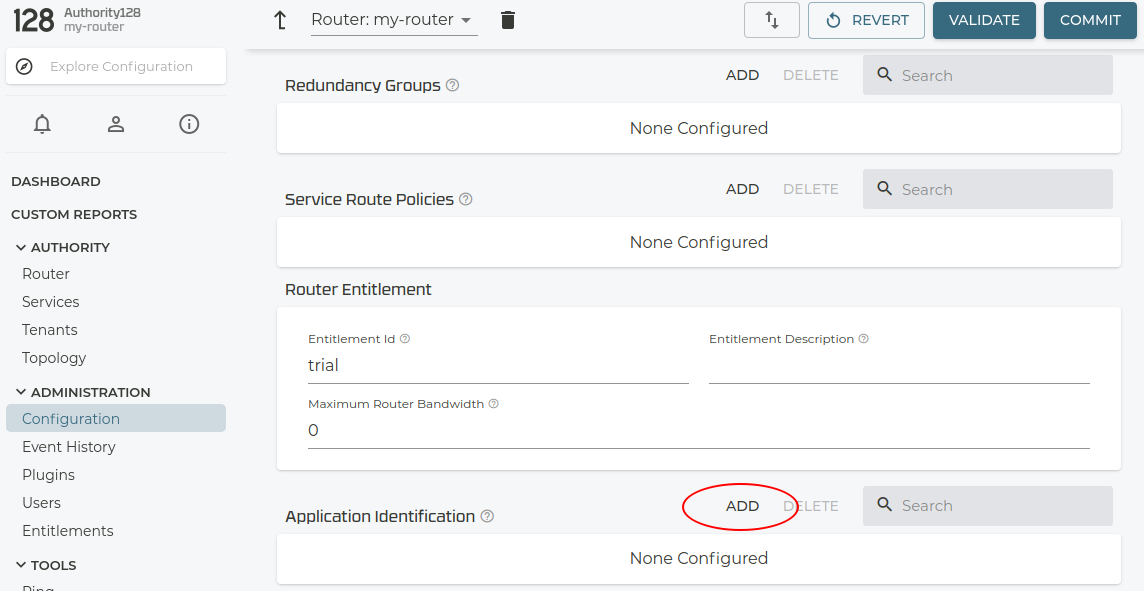
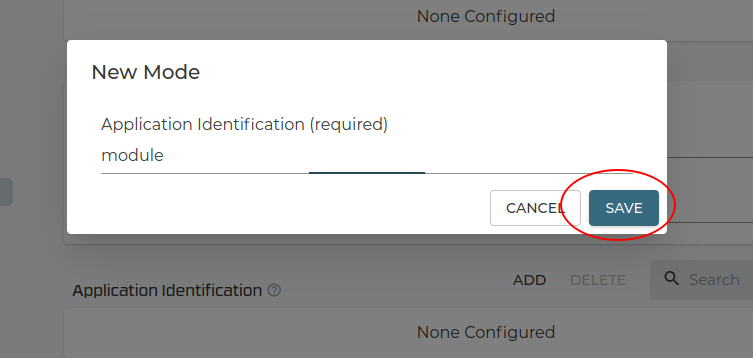
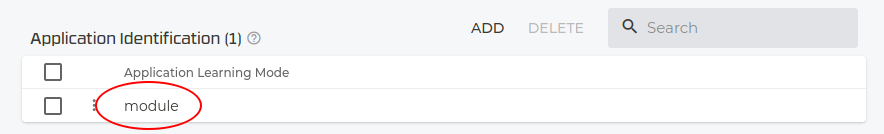
CLI Example
config
authority
router my-router
name my-router
application-identification
mode module
exit
exit
exit
exit
Once the module AppID learning mode is enabled, the router host will periodically connect to Microsoft's https://endpoints.office.com web service to retrieve M365 endpoints. Ensure your router host is able to access the public web service using the Linux kernel route table.
Configure Services
Once module AppID learning mode has been enabled, the following application names will be automatically discovered (see Verifying Operation to confirm successful discovery):
| Application Name | Description |
|---|---|
O365-Common | Microsoft 365 Common and Office Online |
O365-Exchange | Exchange Online |
O365-SharePoint | SharePoint Online and OneDrive for Business |
O365-Skype | Skype for Business Online and Microsoft Teams |
Create one or more services configured for the module discovered application names.
GUI Example
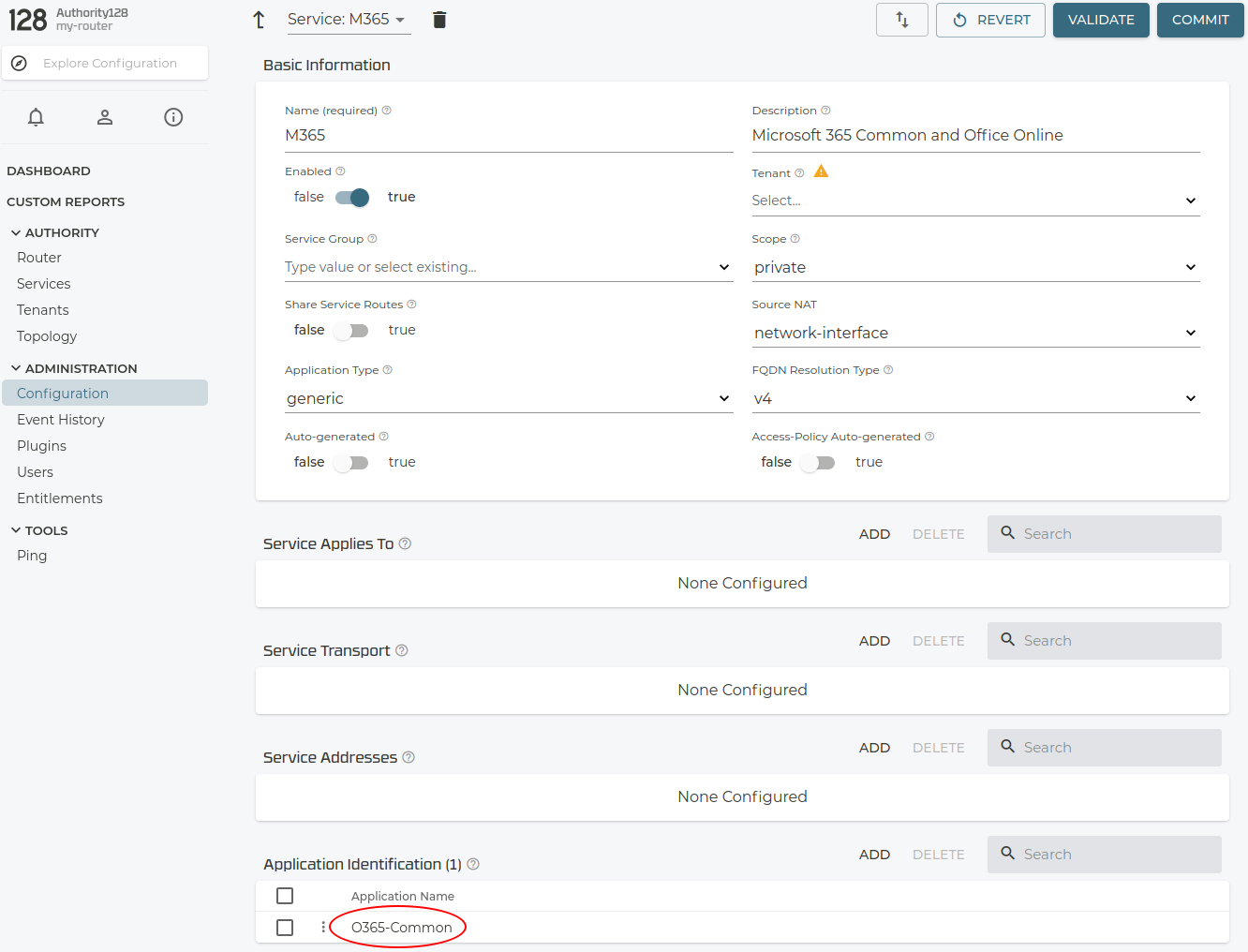
CLI Example
config
authority
service M365
name M365
description "Microsoft 365 Common and Office Online"
application-name O365-Common
share-service-routes false
exit
service M365-Exchange
name M365-Exchange
description "Exchange Online"
application-name O365-Exchange
share-service-routes false
exit
service M365-Sharepoint
name M365-Sharepoint
description "SharePoint Online and OneDrive for Business"
application-name O365-Sharepoint
share-service-routes false
exit
service M365-Skype
name M365-Skype
description "Skype for Business Online and Microsoft Teams"
application-name O365-Skype
share-service-routes false
exit
exit
exit
Service Policies
With your services for Microsoft 365 added, the final step is to configure the services for which tenants can access Microsoft 365, security policies, routing, and optional service-policy.
Access
Define which of your network tenants are allowed to access Microsoft 365 services by adding them to the service access policies.
Security
Configure the security policy for the Microsoft 365 services.
Microsoft 365 services are designed for direct internet transport, with robust security and encryption built in to each application. As such, a security policy that disables router encryption is typically preferred.
Routing
Give the Microsoft 365 services appropriate service routes in your overall topology to designate possible routes.
In broadband connected branch router scenarios, the optimal route for M365 services will typically be directly out local broadband links. In this case, disabling the sharing of service-routes may be desirable in the service configuration.
Service Policy
By using service policy associated with your Microsoft 365 services, you can set how your network should treat sessions. This includes QoS, path selection, and failover behavior for Microsoft 365.
Verifying Operation
You can verify the discovery by checking the "Applications Seen" on the router page of the GUI, and using the show application names in the PCLI.
GUI Example
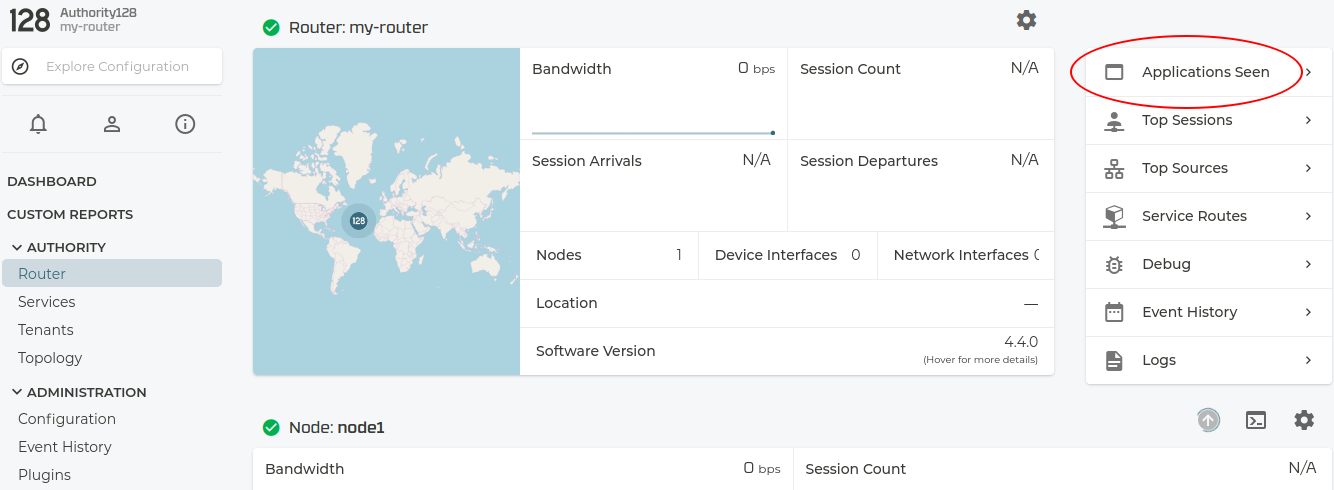
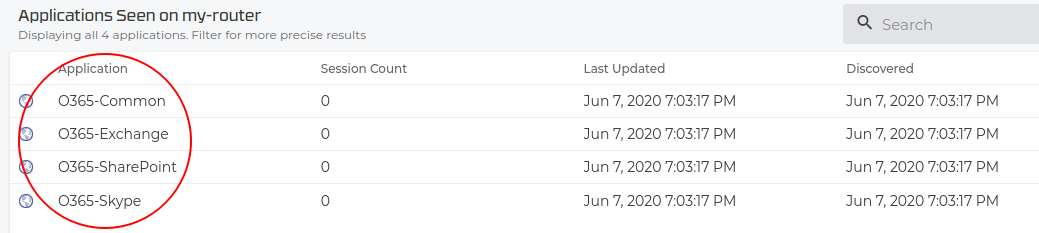
CLI Example
admin@node1.my-router# show application names
Mon 2020-06-08 03:03:49 UTC
Node: node1
================== =============== ================ ===================== =====================
Application Name Session Count Ip Tuple Count Date Discovered Last Updated
================== =============== ================ ===================== =====================
O365-Common 0 25 2020-06-08 02:03:17 2020-06-08 02:03:17
O365-Exchange 0 17 2020-06-08 02:03:17 2020-06-08 02:03:17
O365-SharePoint 0 5 2020-06-08 02:03:17 2020-06-08 02:03:17
O365-Skype 0 3 2020-06-08 02:03:17 2020-06-08 02:03:17