DHCP Relay Best Practices
The purpose of a DHCP relay is to forward incoming requests from DHCP clients to a DHCP server. Normally, a client can talk directly to a DHCP server; especially on a single subnet. However, in the case where the server and clients are not on the same subnet, a DCHP relay agent can be deployed to mediate these requests. The SSR can accommodate this type of DHCP relay services.
Requirements
To configure DHCP relay on the SSR, the following requirements must be met or available.
- IP address of the DHCP server which manages the DHCP address pool.
- The DHCP server must be accessible from the SSR.
- A unique tenant must be configured for the DHCP relay to flag requests observed by the SSR.
Design Types
The following standard design models for DHCP Relay are addressed in this guide:
Architecture
A high-level overview of the architecture used for testing is shown in the diagram below.
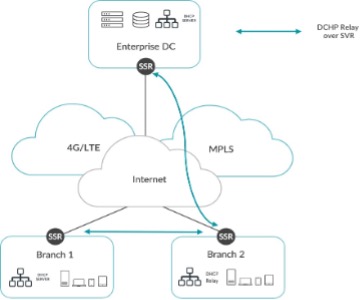
Site Types
The following characteristics define the common models where DHCP Relay is deployed:
- Enterprise DC to Branch relay (DHCP server lives on the DC LAN)
- Branch to Branch relay (DHCP server lives on one of the branch LANs)
DHCP Relay with SVR
Most basic deployments utilize DHCP relay with SVR only, where DHCP relay is implemented in its simplest form. The key elements to configure are tenants, services, and service-routes. The final step is to tag the branch office’s network interface with the tenant. This will be the interface receiving DHCP broadcasts.
Tenant
A unique tenant and service must be designed as shown below. This tenant will be used to tag and identify DHCP request session on the ingress interface and associated them with the dhcp-relay service.
config
authority
tenant dhcp.demo
name dhcp.demo
exit
exit
exit
Service
A service is created with application-type dhcp-relay. A unique tenant must be applied to the access policy to allow the SSR to process DHCP requests.
config
authority
service dhcp_relay
name dhcp_relay
security internal
access-policy dhcp.demo
source dhcp.demo
exit
application-type dhcp-relay
exit
exit
exit
Service Route
A service-route is configured on the Branch1 or Enterprise DC routers referencing the DHCP relay service, with a service-agent next-hop pointing to the IP address of the DHCP server (nat-target in the example below).
config
authority
router Branch1
name Branch1
service-route dhcp_relay_service-route
name dhcp_relay_service-route
service-name dhcp-relay
nat-target 172.16.1.3
next-hop node1 lan1
node-name node1
interface node1
exit
exit
exit
exit
exit
See Service Routes for additional information.
Network Interface
On the router processing the DHCP relay requests (Branch 2), the unique tenant created must be applied to the network-interface receiving the DHCP broadcasts. These DHCP request broadcasts are tagged by the tenant and associated with the dhcp-relay service. After the association is made, the SSR will convert the broadcast into a unicast and forward it to the IP of the DHCP servers.
config
authority
router Branch2
name Branch2
node node1
name node1
device-interface blue-lan1
name blue-lan1
pci-address 0000:00:04.0
network-interface lan1
name lan1
global-id 6
tenant dhcp.demo
inter-router-security internal
source-nat true
address 172.26.2.25
ip-address 172.26.2.25
prefix-length 24
gateway 172.26.2.1
exit
exit
exit
exit
exit
exit
Sample Configuration
config
authority
router Branch1
name Branch1
node node1
name node1
asset-id t220-dut1.openstacklocal
device-interface wan-eth0
name wan-eth0
pci-address 0000:00:03.0
network-interface wan
name wan
global-id 1
conductor true
default-route true
neighborhood Broadband
name Broadband
topology mesh
exit
inter-router-security internal
source-nat true
management true
management-vector
name mgmt
priority 5
exit
address 192.168.1.9
ip-address 192.168.1.9
prefix-length 24
gateway 192.168.1.1
exit
exit
exit
device-interface red-lan1
name red-lan1
pci-address 0000:00:04.0
network-interface lan1
name lan1
global-id 6
tenant lan
inter-router-security internal
source-nat true
address 172.16.1.15
ip-address 172.16.1.15
prefix-length 24
gateway 172.16.1.1
exit
exit
exit
exit
service-route dhcp-relay_route
name dhcp-relay_route
service-name dhcp_relay
nat-target 172.16.1.3
next-hop node1 lan1
node-name node1
interface lan1
exit
exit
exit
router Branch2
name Branch2
node node1
name node1
device-interface blue-lan1
name blue-lan1
pci-address 0000:00:04.0
network-interface lan1
name lan1
global-id 6
tenant dhcp.demo
inter-router-security internal
address 172.26.2.25
ip-address 172.26.2.25
prefix-length 24
gateway 172.26.2.1
exit
exit
exit
exit
exit
exit
tenant lan
name lan
exit
tenant dhcp.demo
name dhcp.demo
exit
service internet
name internet
address 0.0.0.0/0
access-policy lan
source lan
exit
exit
service dhcp_relay
name dhcp_relay
security internal
access-policy dhcp.demo
source dhcp.demo
exit
service-policy dhcp_relay
application-type dhcp-relay
exit
exit
exit
DHCP Relay and Multiple DHCP Servers
To achieve redundancy, more than one DHCP server is deployed. The SSR accommodates multiple severs by configuring additional service-route elements referencing the same service. When ingress traffic on the SSR is tagged by the network-interface with the tenant associated with dhcp_relay service, the SSR broadcasts DHCP requests to all next-hops within the service-route's next-hop.
The fastest server wins.
Adding Service-Routes
Building upon the earlier configuration and the information above, all that is needed to add additional DHCP servers is an additional service-route for each DHCP server. In our example configuration, we will be adding a second service route (dhcp-relay_route2) to the Branch1 router with the new DHCP Server IP address - nat-target 172.16.1.4.
config
authority
router Branch1
name Branch1
service-route dhcp-relay_route1
name dhcp-relay_route1
service-name dhcp-relay
nat-target 172.16.1.3
next-hop node1 lan1
node-name node1
interface lan1
exit
exit
service-route dhcp-relay_route2
name dhcp-relay_route2
service-name dhcp-relay
nat-target 172.16.1.4
next-hop node1 lan1
node-name node1
interface lan1
exit
exit
exit
exit
exit
Sample Configuration
config
authority
router Branch1
name Branch1
node node1
name node1
asset-id t220-dut1.openstacklocal
device-interface wan-eth0
name wan-eth0
pci-address 0000:00:03.0
network-interface wan
name wan
global-id 1
conductor true
default-route true
neighborhood Broadband
name Broadband
topology mesh
exit
inter-router-security internal
source-nat true
management true
management-vector
name mgmt
priority 5
exit
address 192.168.1.9
ip-address 192.168.1.9
prefix-length 24
gateway 192.168.1.1
exit
exit
exit
device-interface red-lan1
name red-lan1
pci-address 0000:00:04.0
network-interface lan1
name lan1
global-id 6
tenant lan
inter-router-security internal
source-nat true
address 172.16.1.15
ip-address 172.16.1.15
prefix-length 24
gateway 172.16.1.1
exit
exit
exit
service-route dhcp-relay_route1
name dhcp-relay_route1
service-name dhcp_relay
nat-target 172.16.1.3
next-hop node1 lan1
node-name node1
interface lan1
exit
exit
service-route dhcp-relay_route2
name dhcp-relay_route2
service-name dhcp_relay
nat-target 172.16.1.4
next-hop node1 lan1
node-name node1
interface lan1
exit
exit
router Branch2
name Branch2
node node1
name node1
device-interface blue-lan1
name blue-lan1
pci-address 0000:00:04.0
network-interface lan1
name lan1
global-id 6
tenant dhcp.demo
inter-router-security internal
source-nat true
address 172.26.2.25
ip-address 172.26.2.25
prefix-length 24
gateway 172.26.2.1
exit
exit
exit
exit
exit
exit
tenant lan
name lan
exit
tenant dhcp.demo
name dhcp.demo
exit
service internet
name internet
address 0.0.0.0/0
access-policy lan
source lan
exit
exit
service local-lan-summary_router1
name local-lan-summary_router1
security internal
address 172.16.1.12/32
access-policy lan
source lan
exit
exit
service local-lan-summary_router3
name local-lan-summary_router3
security internal
address 172.16.1.12/32
access-policy wan
source wan
exit
exit
service dhcp_relay
name dhcp_relay
security internal
access-policy dhcp.demo
source dhcp.demo
exit
service-policy dhcp_relay
application-type dhcp-relay
exit
exit
exit
DHCP Relay with BGP over SVR
By default, the SSR will auto-generate service-routes and services for each DHCP server. This is good for SVR without BGP. To make DHCP relay work with BGP over SVR, we need to make additional changes to the auto-generated configuration after the auto-generation of configuration objects is complete.
Please review DHCP Relay with SVR for tenant and network-interface configurations.
Service
Configure the dhcp-relay service with application-type dhcp-relay and add the tenants to which this applies. Finally, set share-service-route to false.
config
authority
service dhcp_relay
name dhcp_relay
security service-sec
access-policy dhcp.demo
source dhcp.demo
exit
share-service-routes false
application-type dhcp-relay
exit
exit
exit
Service Routes
On the Branch 1 SSR Router:
- Create a
service-routefor this service with anat-targetof the DHCP server, and perform a commit. The conductor auto-generates an additional DHCP service.
config
authority
router Branch1
name Branch1
service-route dhcp_relay_service-route
name dhcp_relay_service-route
service-name dhcp-relay
nat-target 172.16.1.3
next-hop node1 lan1
node-name node1
interface lan1
exit
exit
exit
exit
exit
- Change the configuration of the auto-generated DHCP service to
generated=falseandshare-service-routes=false.
config
authority
service _dhcp_relay_5_172.16.1.3
name _dhcp_relay_5_172.16.1.3
description "Auto generated DHCP relay service for DHCP server 172.16.1.3"
enabled true
scope private
tap-multiplexing false
transport udp
protocol udp
port-range 67
start-port 67
end-port 67
exit
exit
address 172.16.1.3/32
generate-categories false
access-policy-generated false
access-policy dhcp.demo
source dhcp.demo
permission allow
exit
share-service-routes false
source-nat disabled
application-type generic
fqdn-resolution-type v4
session-record
include-hierarchical-services true
exit
generated false
exit
exit
exit
- Go into the auto-generated service-route and change
generatedtofalse, change type touse-learned-routes, and perform one last commit.
config
authority
router Branch1
name Branch1
service-route _dhcp_relay_dhcp_relay_service-route
name _dhcp_relay_dhcp_relay_service-route
service-name _dhcp_relay_5_172.16.1.3
enable-failover false
generated false
use-learned-routes
exit
exit
exit
exit
- RIB/FIB should show the service for BGP as the path for
dhcp_relay. In this case, the SSR on Branch2 has a path fordhcp_relayto the SSR on Branch1 over BGP.
RIB/FIB/BGP Show Commands
SSR Branch 1
admin@node1.Branch1# show bgp summary
Thu 2022-03-31 20:24:49 UTC
IPv4 Unicast Summary:
BGP router identifier 2.2.2.1, local AS number 64512 vrf-id 0
BGP table version 3
RIB entries 5, using 960 bytes of memory
Peers 2, using 43 KiB of memory
Neighbor V AS MsgRcvd MsgSent TblVer InQ OutQ Up/Down State/PfxRcd PfxSnt
2.2.2.2 4 64513 18087 19383 0 0 0 6d01h18m 0 3
2.2.2.4 4 64514 17219 17221 0 0 0 5d23h27m 0 3
Total number of neighbors 2
Completed in 0.20 seconds
admin@node1.Branch1# show bgp
Thu 2022-03-31 20:24:51 UTC
BGP table version is 3, local router ID is 2.2.2.1, vrf id 0
Default local pref 100, local AS 64512
Status codes: s suppressed, d damped, h history, * valid, > best, = multipath,
i internal, r RIB-failure, S Stale, R Removed
Nexthop codes: @NNN nexthop's vrf id, < announce-nh-self
Origin codes: i - IGP, e - EGP, ? - incomplete
Network Next Hop Metric LocPrf Weight Path
*> 2.2.2.1/32 0.0.0.0 0 32768 ?
*> 172.16.1.0/24 0.0.0.0 0 32768 ?
*> 192.168.1.0/24 0.0.0.0 0 32768 ?
Displayed 3 routes and 3 total paths
Completed in 0.22 seconds
admin@node1.Branch1# show fib service-name _bgp_Branch1_R1
Thu 2022-03-31 20:31:42 UTC
Entry Count: 109
Capacity: 23387
============ ====== ======= =============== ===== ================= ============= ======== ======
IP Prefix Port Proto Tenant VRF Service Next Hops Vector Cost
============ ====== ======= =============== ===== ================= ============= ======== ======
2.2.2.1/32 179 TCP _bgp_speaker_ - _bgp_Branch1_R1 0-None.4095 - 0
Completed in 0.05 seconds
admin@node1.Branch1# show fib service-name _dhcp_relay_5_172.16.1.3
Thu 2022-03-31 20:31:45 UTC
Entry Count: 109
Capacity: 23387
=============== ====== ======= ========= ===== ========================== =========== ======== ======
IP Prefix Port Proto Tenant VRF Service Next Hops Vector Cost
=============== ====== ======= ========= ===== ========================== =========== ======== ======
172.16.1.3/32 67 UDP dhcp.demo - _dhcp_relay_5_172.16.1.3 1-2.0 - 0
SSR Branch 2
Default local pref 100, local AS 64514
Status codes: s suppressed, d damped, h history, * valid, > best, = multipath,
i internal, r RIB-failure, S Stale, R Removed
Nexthop codes: @NNN nexthop's vrf id, < announce-nh-self
Origin codes: i - IGP, e - EGP, ? - incomplete
Network Next Hop Metric LocPrf Weight Path
*> 2.2.2.1/32 2.2.2.1 0 0 64512 ?
*> 172.16.1.0/24 2.2.2.1 0 0 64512 ?
*> 192.168.1.0/24 2.2.2.1 0 0 64512 ?
Displayed 3 routes and 3 total paths
Completed in 0.40 seconds
admin@node1.Branch2# show bgp summary
Thu 2022-03-31 20:32:25 UTC
IPv4 Unicast Summary:
BGP router identifier 2.2.2.4, local AS number 64514 vrf-id 0
BGP table version 3
RIB entries 5, using 960 bytes of memory
Peers 1, using 21KiB of memory
Neighbor V AS MsgRcvd MsgSent TblVer InQ OutQ Up/Down State/PfxRcd PfxSnt
2.2.2.1 4 64512 17236 17234 0 0 0 5d23h35m 3 3
Total number of neighbors 1 Completed in 0.18 seconds
admin@node1.Branch2# show fib service-name _dhcp_relay_5_172.16.1.3 Thu 2022-03-31 20:32:38 UTC
Entry Count: 112
Capacity: 23387
=============== ====== ======= ========= ===== ========================== =========== ======== ======
IP Prefix Port Proto Tenant VRF Service Next Hops Vector Cost
=============== ====== ======= ========= ===== ========================== =========== ======== ======
172.16.1.3/32 67 UDP dhcp.demo - _dhcp_relay_5_172.16.1.3 192.168.1.9 - 0
Completed in 0.15 seconds
admin@node1.Branch2# show fib service-name _bgp_Branch1_R1 Thu 2022-03-31 20:33:05 UTC
Entry Count: 112
Capacity: 23387
=============== ====== ======= ============= ===== ========================== =========== ======== ======
IP Prefix Port Proto Tenant VRF Service Next Hops Vector Cost
=============== ====== ======= ============= ===== ========================== =========== ======== ======
2.2.2.1/32 179 TCP _bgp_speaker_ - _bgp_Branch1_R1 192.168.1.9 - 0
Sample Configuration
config
authority
service dhcp_relay
name dhcp_relay
access-policy dhcp.demo
source dhcp.demo
exit
share-service-routes false
application-type dhcp-relay
exit
exit
exit
config
authority
service _dhcp_relay_5_172.16.1.3
name _dhcp_relay_5_172.16.1.3
description "Auto generated DHCP relay service for DHCP server 172.16.1.3"
enabled true
scope private
tap-multiplexing false
transport udp
protocol udp
port-range 67
start-port 67
end-port 67
exit
exit
address 172.16.1.3/32
generate-categories false
access-policy-generated false
access-policy dhcp.demo
source dhcp.demo
permission allow
exit
share-service-routes false
source-nat disabled
application-type generic
fqdn-resolution-type v4
session-record
include-hierarchical-services true
exit
generated false
exit
exit
exit
config
authority
router Branch1
name Branch1
service-route dhcp_relay_service-route
name dhcp_relay_service-route
service-name dhcp_relay
nat-target 172.16.1.3
next-hop node1 lan1
node-name node1
interface lan1
exit
exit
exit
exit
exit
config
authority
router Branch1
name Branch1
service-route _dhcp_relay_dhcp_relay_service-route
name _dhcp_relay_dhcp_relay_service-route
service-name _dhcp_relay_5_172.16.1.3
enable-failover false
generated false
use-learned-routes
reachability-detection
enabled false
detection-window 5
exit
exit
exit
exit
exit